Instant Testing & Easy Link Sharing for QR Codes
Published on: 25/08/2025
The QR Code Builder now lets you test in real time and share links instantly—making QR creation faster, easier, and smarter.

Bookmark this page and check back regularly.
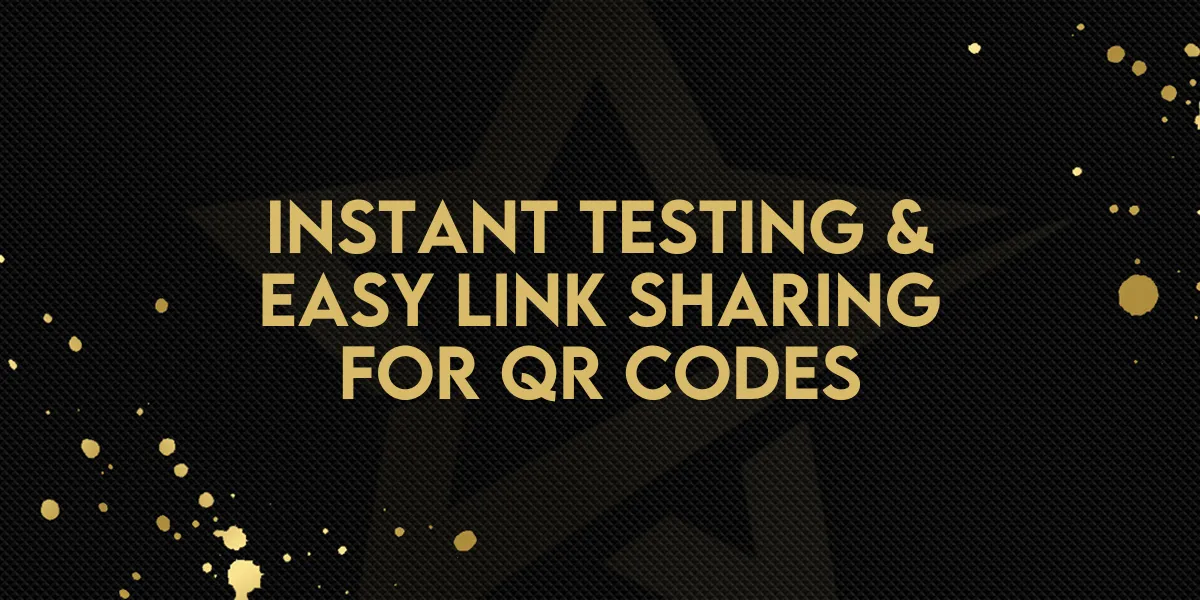
The QR Code Builder now lets you test in real time and share links instantly—making QR creation faster, easier, and smarter.
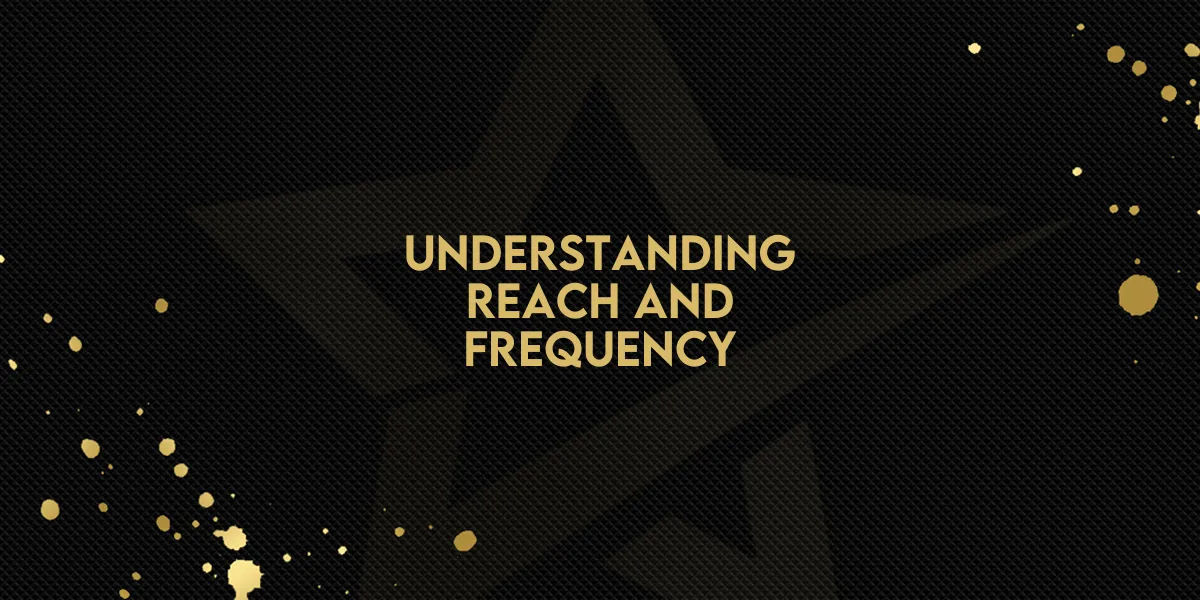
Learn how to use the new Reach and Frequency metrics in Ad Manager statistics to better understand audience exposure, improve campaign efficiency, and boost your return on ad spend.

Gold Star Pro now allows up to 10 Google Ads ad groups per campaign and 3 ads per ad group. Learn how to structure, test, and track your campaigns more effectively with this new streamlined workflow.

Unlock powerful new tools in the Gold Star Pro Ad Manager to create better Google Ads campaigns with improved targeting, CPC control, keyword flexibility, and smarter ad designs.