New Media Storage Features Explained!
Media Storage just got a major upgrade—quickly see image orientation and exact dimensions without opening files. These enhancements make finding the right image faster and much more efficient.

Bookmark this page and check back regularly.

Media Storage just got a major upgrade—quickly see image orientation and exact dimensions without opening files. These enhancements make finding the right image faster and much more efficient.

Discover the latest updates to the media storage interface, including streamlined media insertion, instant previews, and quick-access actions designed to simplify your workflow and improve efficiency.
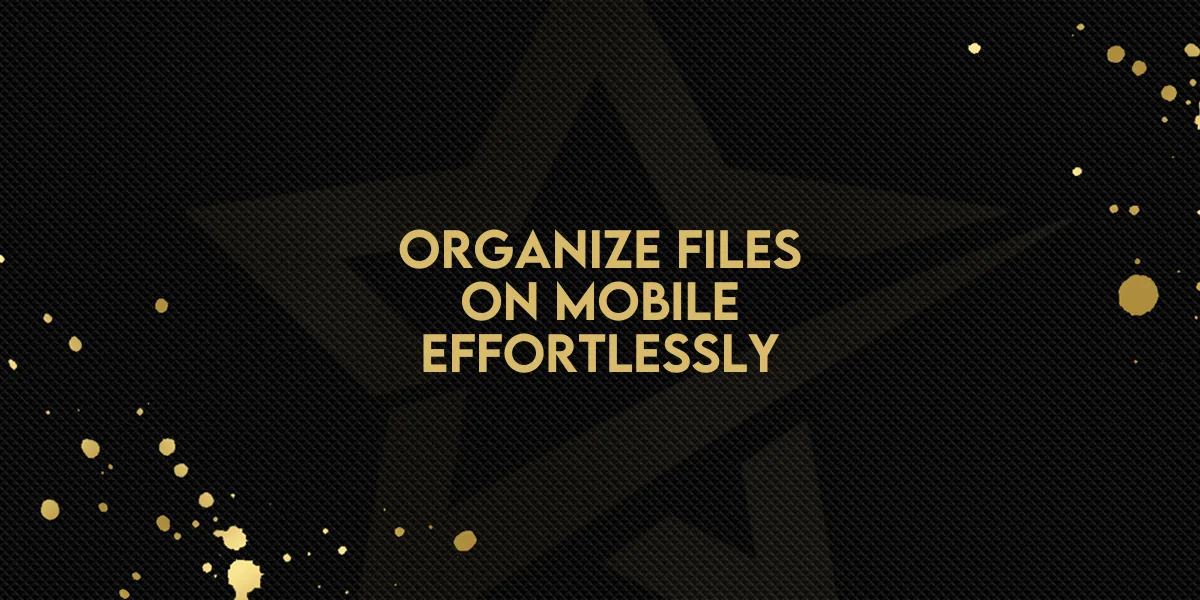
The new Media Library in the Gold Star Pro mobile app makes it easy to upload, organize, and access your media files in one place. Say goodbye to scattered storage and endless searches—manage images, videos, and PDFs seamlessly while staying productive on the go.

Discover how new updates streamline the process of accessing large PDFs over 20MB, ensuring documents are stored efficiently and remain easily accessible via a simple download link.