Set a Default Currency
Published on: 25/08/2025
Easily set your preferred default currency in profile settings to simplify product setup, checkout, and payment flows across the system.

Bookmark this page and check back regularly.

Easily set your preferred default currency in profile settings to simplify product setup, checkout, and payment flows across the system.
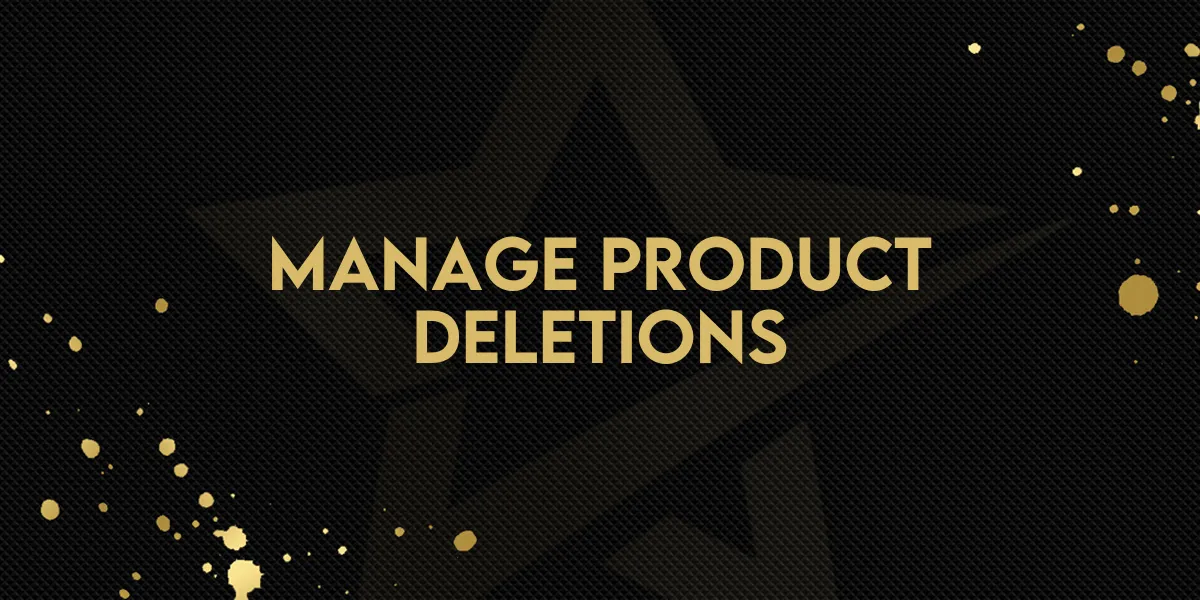
Safeguards now protect against accidental product deletions, ensuring stability and preventing broken subscriptions or features for smoother business operations.

Take full control of domain renewals with auto or manual options, smart retries, and clear alerts to ensure you never miss a renewal.

Take full control of user access with expanded permissions. Easily manage visibility and actions for Forms, Surveys, Quizzes, and QR Codes by role, streamlining your team's workflow and interface.