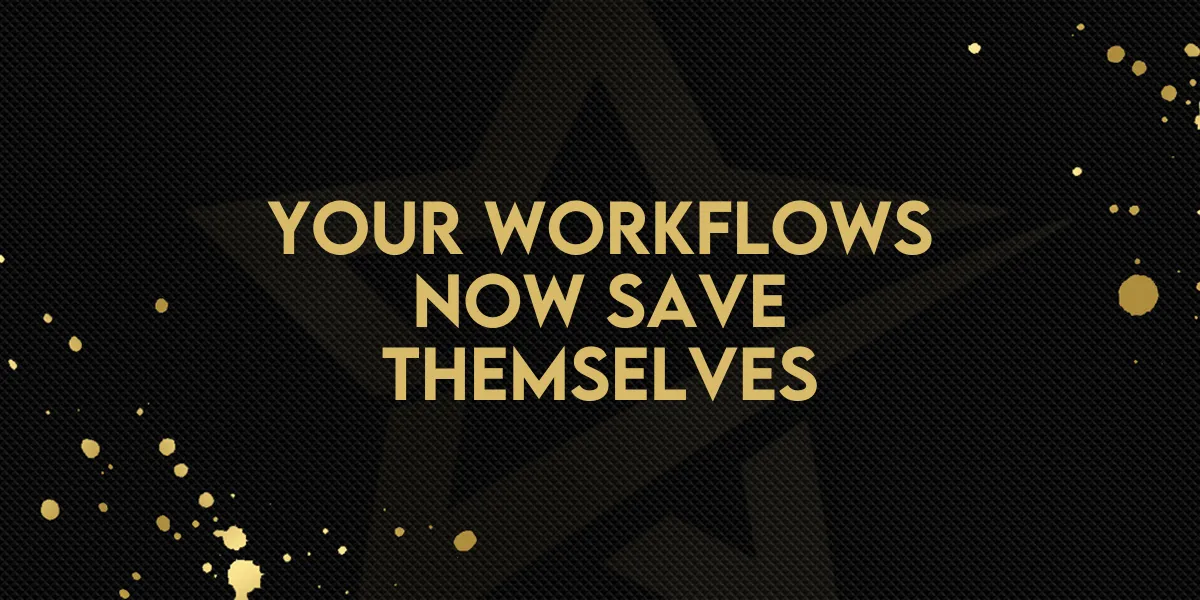
Your Workflows Now Save Themselves
COMING SOON
No more losing progress or forgetting to hit Save every few steps. With Auto Save in the Workflow Builder, every change you make is automatically saved in the background as you build, tweak, and refine your automations.
That means you can focus on strategy and creativity — not on remembering whether your latest edit was saved. This feature continuously updates your draft, ensuring nothing is lost until you’re ready to hit Publish.

Why This Matters
This feature eliminates the frustration of losing unsaved work and speeds up your entire creation process. You can now move faster, test ideas more freely, and focus on what really matters — the logic and flow of your automations.
It also means no more worrying about browser crashes or timeouts while building. Everything you create is safely stored, giving you peace of mind and a smoother workflow experience from start to finish.
Use Cases
• Frequent Editors: Perfect for those who constantly refine automations and want every change captured automatically.
• Collaborating Teams: Multiple team members can work confidently without overwriting or losing progress.
• Testing New Flows: Quickly experiment with triggers and actions knowing your progress is always saved.
• Long Build Sessions: Great for complex workflows that take time to configure — no more “unsaved edits” panic.
Auto Save is now available under Labs → Workflow Builder, bringing more reliability, speed, and ease to every automation you create.

