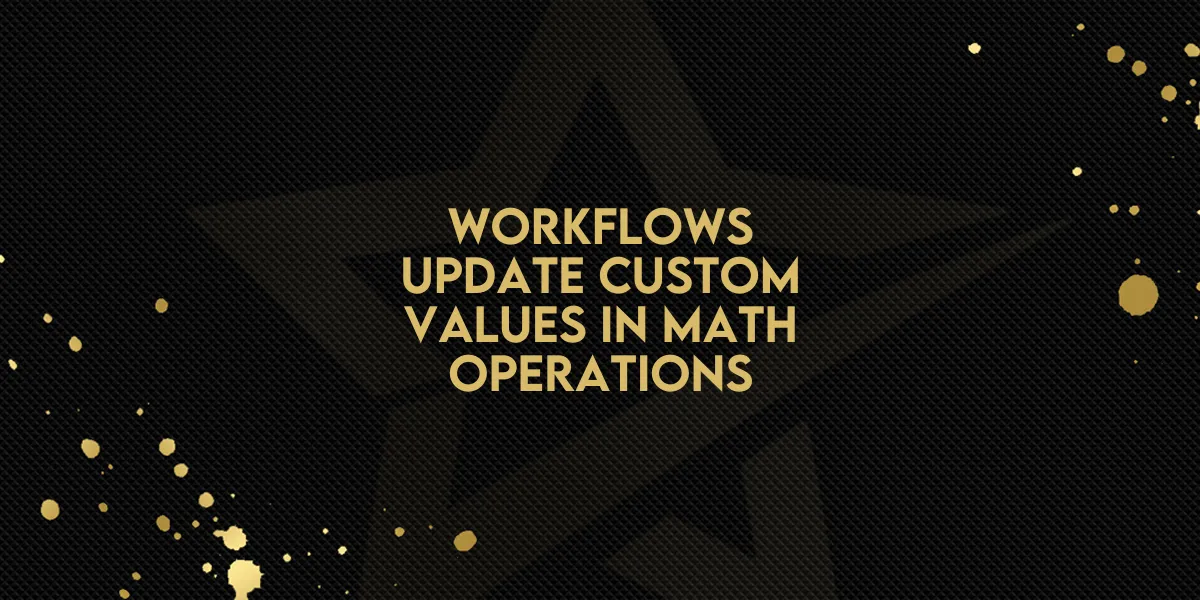
Workflows: Update Custom Values in Math Operations
Gold Star Pro has just released a powerful upgrade to the Math Operation Action. With this enhancement, users can now seamlessly update custom values, allowing for real-time data adjustments and more dynamic workflows. This feature is perfect for users looking to create responsive systems, such as inventory tracking, event countdowns, and sales monitoring. Here’s how to use this feature, step-by-step.
What’s New in Gold Star Pro’s Math Operation?
In this latest update, Gold Star Pro’s Math Operation Action now allows users to update custom values directly within the operation. This means that alongside using standard and custom fields, users can now leverage custom values for real-time updates across different use cases.
Step-by-Step Guide to Using Math Operations with Updated Custom Values
1. Set Up the Math Operation Action
Navigate to the workflow where you’d like to add the Math Operation.
Choose "Add Action" and select Math Operation from the list of available actions.
2. Configure the Operation
In the Math Operation setup, select the "Select Field" option to determine which fields will be involved in the operation.
Choose the specific operation (e.g., addition, subtraction, multiplication, or division) to define how the values should be calculated.
3. Select Custom Values in the Update Field Dropdown
Locate the "Update Field" dropdown within the Math Operation setup.
Select Custom Values from the dropdown options.
Input or select the custom value that you’d like to update automatically as part of the math operation.
By following these steps, your Math Operation will dynamically update with the latest values, adapting to any changes in the custom data.
Practical Use Cases for Updating Custom Values
Now that you’re set up, here’s a look at how you can apply these updated custom values in real-world scenarios:
Countdown for Limited Offers
Track inventory or special offers by setting a custom value that counts down as customers purchase items. This way, you always know exactly how many units are left in stock.Event Waitlists and Limited Spots
Perfect for managing event registrations or waitlists. Use custom values to track the number of available spots in real time, automatically adjusting as new participants join.Ticket Sales Monitoring
For events with limited tickets, the ticket count can be updated whenever a ticket is purchased, ensuring you have an accurate real-time count of available tickets.Sales Progress and Commissions
Monitor progress within a sales funnel or calculate values for commission tracking, such as realtor fees. Custom values update based on preset calculations like percentage increases, allowing you to stay on top of financial metrics.Progress Tracking in Projects
Set up a dynamic progress bar to track the completion rate of tasks within a project. As milestones are reached, the custom value updates, reflecting real-time progress for better project management.
Benefits of Using Custom Values in Math Operations
The ability to update custom values in Math Operations lets Gold Star Pro users manage data-driven tasks with more accuracy and real-time updates. This improvement allows for:
Automated tracking without the need for manual data entry
Enhanced workflow adaptability based on real-time changes
Increased visibility for inventory, registrations, and sales data
With these new capabilities, your workflows can now respond dynamically to changes, whether in sales numbers, event registrations, or inventory levels, giving you a streamlined and powerful way to manage key metrics.
This latest update to Gold Star Pro’s Math Operation Action makes it easier than ever to build workflows that respond to changing values and complex calculations. Try out these custom values to make your workflows more responsive, accurate, and automated!

