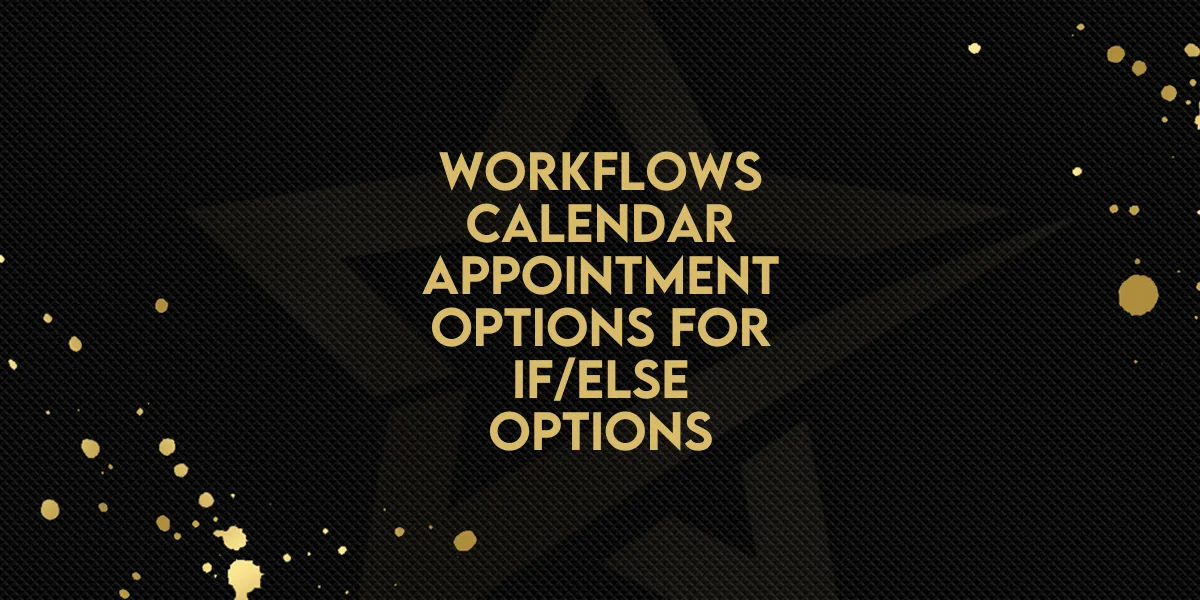
Workflows: Calendar Appointment Options for If/Else Options
Creating dynamic workflows in Gold Star Pro has just become easier with new appointment-based variables in the If-Else action. This feature allows you to control and fine-tune workflows using appointment-specific events, providing options to branch workflows based on rescheduled appointments or by using appointment start and end dates. Let’s break down these new options and how to incorporate them effectively.
Key Appointment-Based Options in If-Else Actions
Within Gold Star Pro, you now have three powerful options when setting conditions in If-Else actions based on appointment data:
Appointment Rescheduled: Determines if an appointment was rescheduled for the current execution.
Start Date: Uses the start date of the appointment to control workflow branching.
End Date: Uses the end date of the appointment to customize workflow actions.
How to Use Appointment-Based Conditions
With these three options, you can tailor workflows based on real-time appointment details, optimizing automation processes based on changing scheduling needs.
Step-by-Step Guide to Setting Up Appointment-Based If-Else Conditions
Access the If-Else Action Settings:
In the workflow editor, select the If-Else action from the action options list.
Select Appointment Option in the Condition:
In the If-Else branch dropdown menu, select Appointment to view and choose from the available appointment-based conditions.
Choose Your Appointment-Based Condition:
You can now choose from:
Appointment Rescheduled: Set up workflows to branch based on whether an appointment has been rescheduled.
Start Date: Use the start date of the appointment to trigger specific actions.
End Date: Use the end date of the appointment to control what actions occur.
Setting Triggers for Appointment Options:
Ensure that at least one of the following is set as a trigger for the If-Else action to function:
Appointment Status
Customer Booked Appointment
Note: The appointment options in If-Else conditions will only be available when at least one of these triggers is selected.
Real-Life Use Cases
Utilizing these new appointment-based variables allows you to streamline workflows and enhance the precision of your processes. Here are a few practical examples of how these options can be applied:
Efficiently Manage Rescheduled Appointments:
Branch your workflow based on whether an appointment was rescheduled. For instance, if a client reschedules, you can automatically adjust follow-up reminders or notifications.
Time-Sensitive Workflow Actions:
Trigger workflows based on the start or end date of an appointment. This is especially useful if you need to send reminders or notifications leading up to the appointment or after it has concluded.
With these enhanced appointment options in If-Else actions, Gold Star Pro allows you to create flexible, dynamic workflows tailored to your client interactions and scheduling needs.
By implementing these options, you can bring greater flexibility and customization to your workflows in Gold Star Pro, ensuring your scheduling automations are as efficient and responsive as possible. Enjoy more control over your client management and optimize workflows for various scenarios involving appointments.

