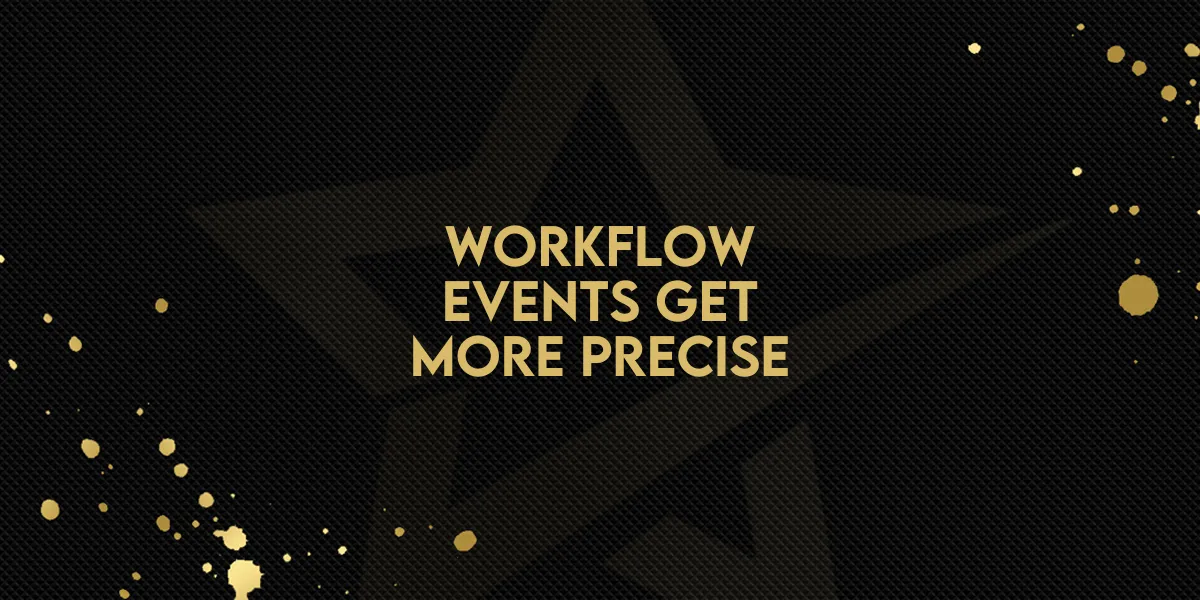
Workflow Events Get More Precise!
To improve data accuracy and align with required tracking standards, the Workflows module now supports Value and Currency input fields for Lead Events when the Stage Name is set to "Purchase". This change ensures parity with Funnel Events and helps avoid delivery issues during Meta’s event processing.
What's New
A small but powerful update has been added inside the CAPI action of the Workflows module. When users set up a Lead Event and choose “Purchase” as the stage, they’ll now see two new fields:
Value – Supports both static entries and custom fields.
Currency – A dropdown list with “USD” as the default, matching the options used in Funnel Events.
These fields are conditionally required—only when Stage Name = Purchase.
Step-by-Step: How to Use It
Follow these simple steps to make sure your Lead Events are tracked properly:
Open the CAPI action inside your Workflow.
Select:
Event Type: Lead Event
Stage Name: Purchase
Once “Purchase” is selected, two new input fields will appear:
Value (you can input a fixed number or use a custom field)
Currency (select from a dropdown list, default is USD)
Fill in both fields before saving.
Note: These fields are not shown or required unless “Purchase” is selected as the stage name.
How It Works Behind the Scenes
If Value and Currency are filled in, they will be correctly sent along with the event data.
If the Stage Name is anything other than “Purchase,” these fields will be ignored, even if filled out.
Why This Update Matters
Previously, choosing a Lead Event with the “Purchase” stage didn’t allow you to send a required value, causing potential errors or dropped events. With this update, both Funnel and Lead Events now support accurate and complete Purchase tracking.
This change significantly improves event delivery reliability and ensures compliance with tracking standards.

