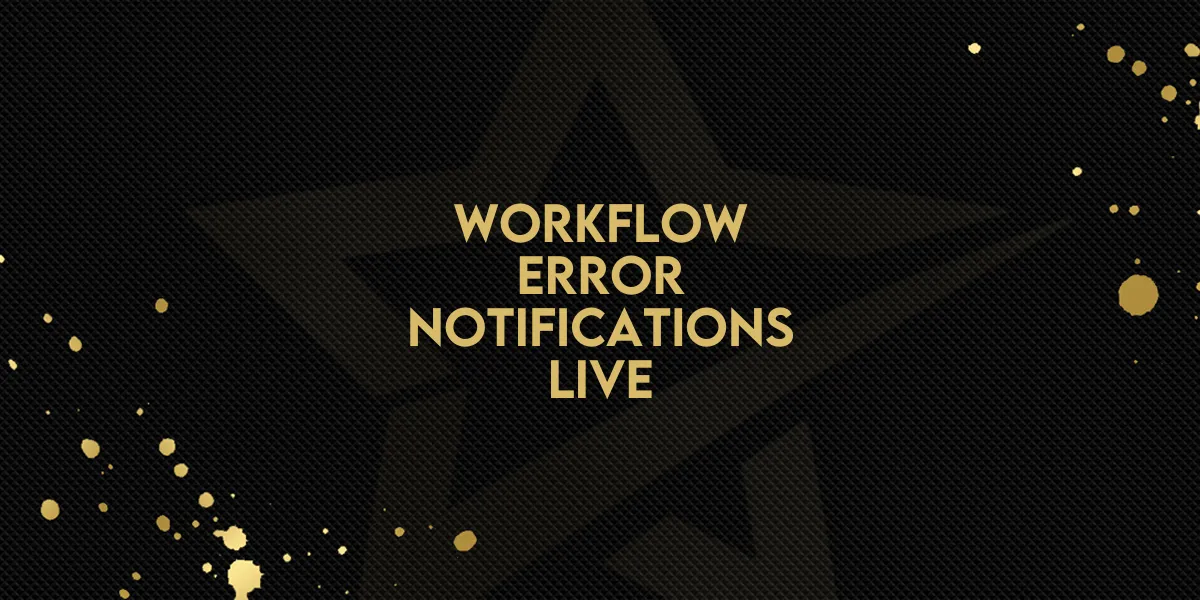
Workflow Error Notifications Live!
Managing errors in your workflows can be challenging, especially when you’re unaware that they exist. Gold Star Pro has introduced new features to help you stay ahead of these issues by notifying you of errors as soon as they occur. Here’s how you can use these new tools to ensure your workflows run smoothly.
Setting Up Error Notifications
Access Workflow Settings:
Navigate to the newly added "Workflow Settings" section within your sub-account.
Here, you can configure email notifications for any errors that arise in your workflows.
Configure Notifications:
Select the appropriate settings to receive notifications whenever an error occurs.
You can enable or disable these notifications based on your preferences.

Managing Workflow Errors
Needs Review Tab:
The "Needs Review" tab is where you’ll find all workflows that have encountered errors.
You can mark these errors as reviewed once you've addressed them, keeping your workflow management clean and organized.

Automated Error Notifications:
When an error is detected, an automated email is sent to the sub-account admin.
These emails provide a direct link to the "Needs Review" tab, allowing for quick and easy access to the problem areas.
Error Acknowledgement:
A new "Mark as Read" button in the execution logs lets you acknowledge and record that you’ve reviewed and fixed the errors.

Additional Features and Notes
Email Recipients: By default, the sub-account admin will receive these notifications. However, you can add or remove recipients as necessary.
Notification Frequency: Users will receive one email per 24 hours, with additional emails only sent if new errors are detected.
Customization: While current settings are fixed, future updates will allow for customizing the types of errors that trigger notifications, and more workflow actions will be covered.
By utilizing these features, you can maintain control over your workflows, ensuring that errors are caught and resolved quickly, keeping your operations running smoothly.

