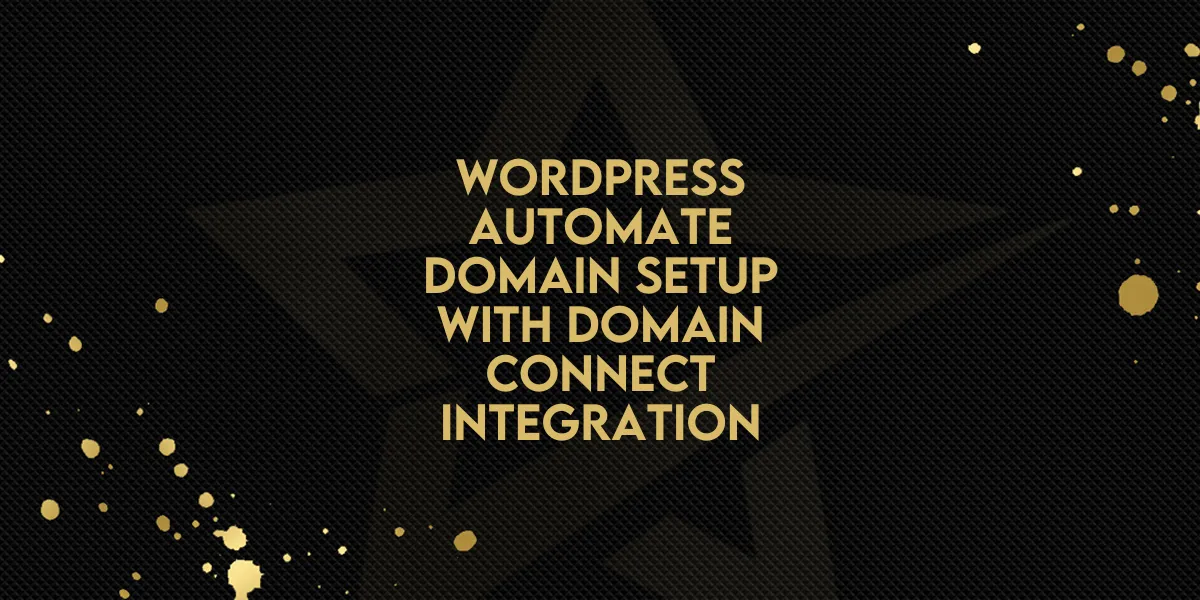
WordPress: Automate Domain Setup with Domain Connect Integration
Gold Star Pro's latest Domain Connect integration is here to make domain management easier than ever for users. By leveraging this new feature, users can effortlessly connect domains to their WordPress sites, bypassing complex setups and saving valuable time. This step-by-step guide will walk you through the process.
What’s New with Domain Connect?
This integration provides several benefits to help users link domains with simplicity and efficiency:
Wide DNS Support: Compatible with major DNS providers like GoDaddy, Cloudflare, and IONOS.
Simplified Setup: Link domains with just a few clicks, with no technical skills required.
Automated Configurations: The integration automatically configures DNS settings, so users no longer need to handle them manually.
Time Savings: Automation cuts down setup time, reduces potential errors, and lets users focus more on managing their website.
Step-by-Step Guide to Connect Domains on Gold Star Pro
1. Access the Dashboard
Begin by logging into Gold Star Pro.
Navigate to the WordPress Hosting section on the dashboard.
2. Select the WordPress Site
On the multisite dashboard, locate and select the specific WordPress site where you’d like to add the domain.
3. Add a New Domain
In the Manage Your Domains section, click on Add Domain.

4. Enter Your Domain Name
Input the domain name you want to connect to your WordPress site and ensure it’s correctly formatted.

5. Automate the Setup
Click Auto Configure to initiate the Domain Connect automation process. This feature will handle the necessary DNS configurations for you.
6. Finalize the Connection
Follow the on-screen instructions to complete the domain connection. The system will confirm once the domain is successfully linked.
Key Benefits of Gold Star Pro’s Domain Connect Integration
Gold Star Pro’s Domain Connect integration is designed for a smoother, faster experience:
Ease of Use: Users don’t need extensive technical knowledge or experience with DNS settings, making it perfect for all skill levels.
Automation: This hands-off approach to DNS configuration ensures accuracy and speeds up the setup.
Reliability: With support for major DNS providers, Domain Connect delivers a seamless experience, reducing the likelihood of errors.
This powerful integration allows users to focus on building and managing their websites without worrying about the technical aspects of domain configuration. Gold Star Pro handles the details, letting users enjoy a hassle-free setup process.
Gold Star Pro’s Domain Connect integration is a game-changer for efficient WordPress hosting and domain management, making it simple for users to link domains in just a few steps. This upgrade is perfect for busy users who want a streamlined experience so they can focus on their core business goals.

