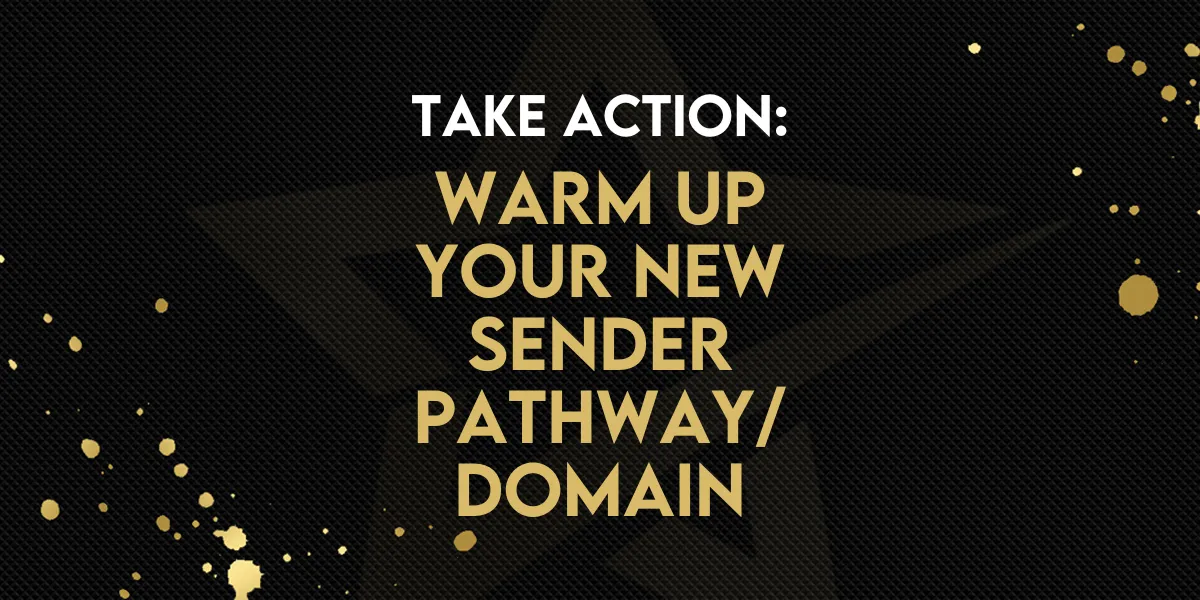
TAKE ACTION: Warmup Your New Sender Domain/Pathway
Warming Up Your Branded Sender Domain
A Simple Guide for Effective Email Marketing
Getting ready to set up a new Branded Sender Domain/Pathway?
Before you start using it, there's an important step you need to take, before you start using it.
This process is called "Warming Up your Sender Domain" and it's absolutely critical for building a solid email sender reputation and achieving the best results in your email campaigns.
Once your new Sender Domain/Pathway is activated, this process MUST HAPPEN prior to sending any large quantity of emails.
Let’s explore why warming up your domain is vital, the benefits of doing so, the potential impacts of not following this process, and how our built-in automation in Gold Star Pro can make this a breeze.
FIRST, LET'S CLARIFY A COUPLE OF THINGS
In this article we use a number of different terms. Here's a quick explanation of each.
Branded Email Address:
An email address that uses a domain you own ie [email protected]
It is not a free address like [email protected]
Branded Sender Pathway/Domain:
The pathway emails travel on from GSP to your customer, and the pathway reply emails travel on when returning to GSP
Why Warm Up Your New Sender Domain?
Imagine you decide to send 2000 emails out on a brand new domain/pathway. Being new, the likes of Google and Yahoo don't know you. When your emails arrive, with no reputation, Google is wary of you and puts a bunch of your emails into spam. Definitely not what we want.
Alternatively, instead of 2000 emails, on Day 1 we only send 100. Google recognizes that you're new so puts some in the inbox and a few into spam, essentially give yourself an opportunity to prove yourself. Your customers open your messages, click your links and reply to you - all of which tells Google that you're sending quality content. Google likes what it sees!
Day 2 you send 200 emails. Knowing you from the day before, and seeing the way your readers interacted with your messages, Google happily puts more in the inbox and less in spam.
By following this process and gradually building up your daily email volume, soon you can send 2000, 5000 even 10,000 a day, and Google happily puts you in the inbox, because they know you and know that your customers want to see your content!
Benefits of Warming Up
By following this process, you’ll gain significant advantages:
Build a Good Sender Reputation: Email Providers like Google and Yahoo will recognize your domain as legitimate and trustworthy.
Improve Email Deliverability: Your emails are more likely to land in inboxes, not spam folders.
The Impact of Not Warming Up
Failing to warm up your sender domain can lead to several issues:
Poor Deliverability: Your emails could end up in the spam folder, significantly reducing their effectiveness.
Damaged Reputation: Service Providers might mark your domain as untrustworthy, making future campaigns less successful.
Blocked Emails: In extreme cases, your emails might be blocked entirely.
How Do We Warm Up a Branded Sender Domain/Pathway?
Our process is straightforward and automated. We recommend the following schedule for sending emails, doubling the amount each day:
Day 1: 100 emails
Day 2: 200 emails
Day 3: 400 emails
Day 4: 800 emails
Day 5: 1,600 emails
Day 6: 3,200 emails
Day 7: 6,400 emails
As you can see, it doesn't take very long to reach your full list. You can send to over 12,000 in just 7 days.
Our Built-in Automation
To make it easy for you to warm up your Sender Domain/Pathway, we've created a easy to follow process that includes:
1. Self-Guided Automated Tagging: Gold Star Pro provides an intuitive process for you to manually assign warm-up tags to your contacts. This feature allows you to control the daily email volume easily, ensuring a smooth and effective warm-up process.
2. Optimized Email Template for Engagement: Our process offers a highly effective email template designed to maximize recipient engagement. This template encourages interactions like replies, which are key to establishing your content's value with ESPs and boosting your sender reputation.
3. Interactive Monitoring and Adjustment: The system continuously monitors your email performance, focusing on metrics such as opens and replies. It automatically adjusts strategies for unopened emails, ensuring your email campaigns remain effective and adaptive.
These streamlined features are crafted to be straightforward and user-friendly, empowering you to efficiently manage your email warm-up phase and establish a strong sender reputation.
Where to Find the Process
Find the training here -> In Gold Star Pro's Member's Area, go to Getting Started > Understanding the Basics > Email > Advanced Set Up.
Find the template here -> You'll find the Automation Template in Automations > GSP Workflow Templates > Email Warm Up
Keep it Simple
Remember, the key to success is simplicity. Avoid the temptation to overcomplicate your emails. Our templates are designed to elicit responses and build your domain’s reputation.
What to Do Next
Customize your Template: Add your name to the signature of each email - but leave the rest of the template as is!
Work out your daily send volume: Starting at 100, calculate how many days you need to spread your contacts over.
Tag Your Contacts: Assign the warm-up day tags to your contacts.
Start the Workflow: Add tagged contacts to the automated workflow.
If you get stuck at any point, reach out to us in the Facebook Group!
Warming up your Branded Sender Domain/Pathway is a critical step in email marketing. By following our simple, automated process, you'll lay a strong foundation for your email campaigns, ensuring better deliverability and engagement. Remember, patience and consistency are key to building a solid email marketing strategy.

