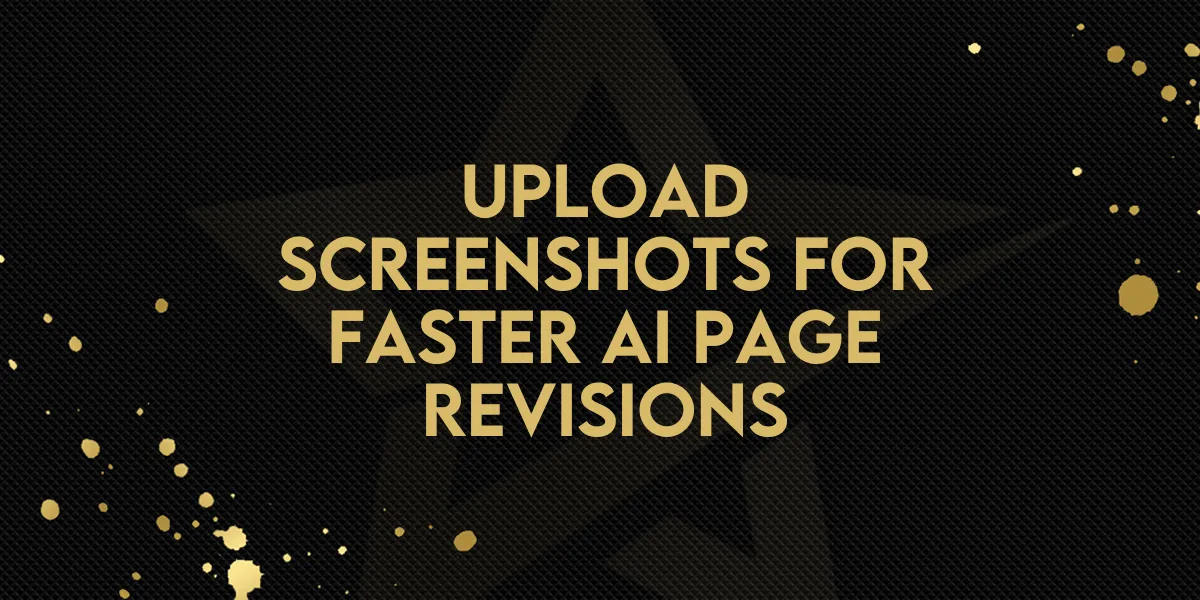
Upload Screenshots for Faster AI Page Revisions
Gold Star Pro’s AI Page Revision feature just got smarter. You can now upload screenshots, mockups, or design references when requesting revisions — helping the AI better understand your visual intent and layout preferences.
Instead of relying solely on written instructions, you can now show the AI what you want. The system analyzes attached images to recognize colors, layout patterns, and structure, then applies those visual cues directly to your page updates.
It’s the fastest way to turn creative direction into real, accurate page revisions.

How to Use
Open your AI Page Revision chat in Gold Star Pro.
Click the Attach Image button to upload a screenshot, design mockup, or layout reference.
Type your revision request (e.g., “Match this layout” or “Update to these colors”).
The AI will interpret your image, adjust the page accordingly, and preview the changes.
Review and approve updates directly in your workspace.


Why This Matters
Design feedback can be tricky to explain in words. This update bridges that gap by letting you communicate visually — reducing back-and-forth and improving design precision.
With AI now interpreting layout and color cues, you can make changes faster, maintain consistency across pages, and get closer to your creative vision in fewer steps.
This feature is perfect for anyone who designs collaboratively or manages multiple brand styles — keeping your visual identity tight and turnaround times short.
Use Cases
• Agencies: Upload client mockups for accurate AI-driven design updates.
• Marketers: Align new campaign pages with existing visual templates instantly.
• Course Creators: Send screenshots of course pages for layout or theme consistency.
• Designers: Use screenshots to refine brand visuals without re-explaining details.
The new image upload capability makes AI Page Revision not just smarter — but truly collaborative, combining visual feedback with automation to create faster, sharper design results.

