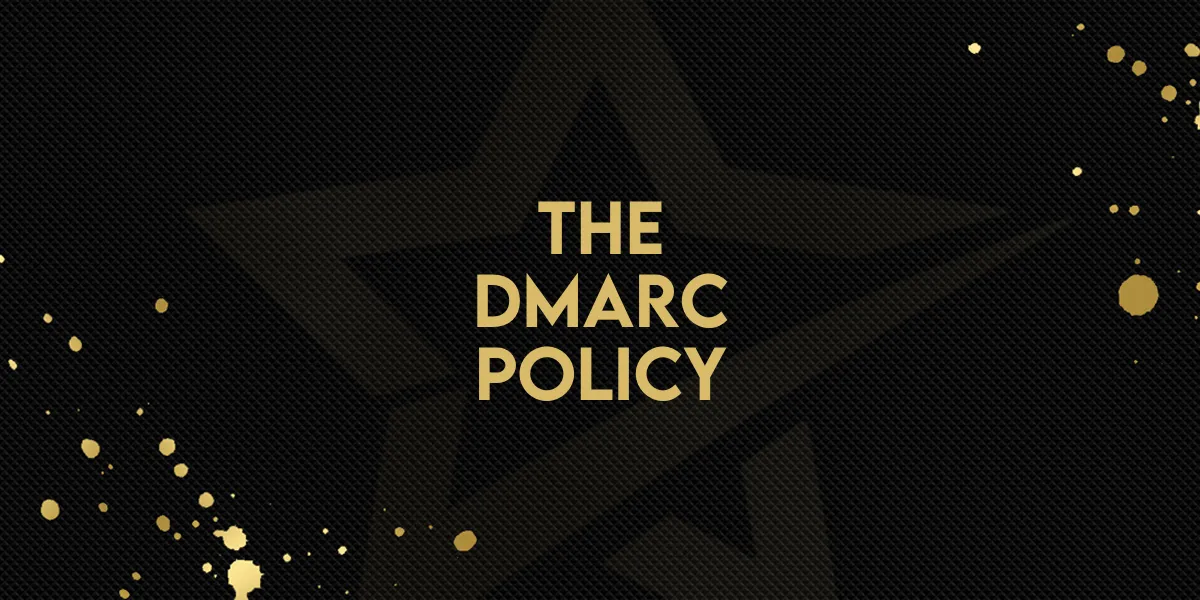
Understanding DMARC & Why it Matters
In the world of emails, security is a top priority. Just as you wouldn't want someone impersonating you in real life, you also don't want someone sending emails that look like they're from you, but aren't. This is where DMARC comes in. It's like having a personal security guard for your emails, ensuring that only messages that are truly from you reach people's inboxes.
In this guide, we'll explore DMARC in simple, non-techie terms, helping you understand how to protect your email domain from misuse.
Don't panic if you see a warning!
Before we dive in, a word of caution.
When first implementing a DMARC Policy following the advice we give you, when testing your DMARC status you may see a scary warning like this:
What should you do about this? First of all, don't panic. Nothing sinister is going on. Read on to learn why!
Understanding a DMARC Record
Before diving into DMARC policies, it's essential to understand what a DMARC record is. Think of it as a set of instructions you give to email servers about how to handle emails from your domain.
A typical DMARC record looks like this: v=DMARC1; p=none; rua=mailto:youremailaddress;
Let's break it down:
v=DMARC1: This part tells the email server, "Hey, this is a DMARC record." It's like saying, "These are the rules for my email club."
p=none: This is the policy part. 'p=none' means you're just observing for now. No emails will be rejected or marked as spam; you're just keeping an eye on things.
rua=mailto:youremailaddress: This is where you tell the email servers where to send the reports (RUA reports). Replace 'youremailaddress' with your actual email address. This is like giving your address to get detailed reports on who's trying to enter your email club.
Our Recommended DMARC Policy
For most users, especially if you're just starting with DMARC, we recommend:
v=DMARC1; p=none; rua=mailto:youremailaddress;
This setup means you're in the monitoring phase. You'll receive reports about the emails sent from your domain, but you won't be blocking or quarantining any emails yet. It's a great way to start understanding your email traffic and to see if anyone is trying to misuse your domain.
The Three Key DMARC Policies: None, Quarantine, Reject
None Policy (p=none): This is your observation phase. Think of it like putting up a security camera. You're not stopping anyone yet; you're just watching who comes in and out, sending emails from your domain. This helps you understand if someone is using your email address improperly.
Quarantine Policy (p=quarantine): Now, you're getting a bit more protective. Under this policy, emails that don't seem to be from you are moved to the spam folder. It's like having a bouncer who's unsure about someone, so they keep them in a waiting area. Remember, sometimes good emails can mistakenly be seen as bad, so they end up in spam but are not completely rejected.
Reject Policy (p=reject): This is the highest level of security. Here, if an email doesn't pass the DMARC check, it's like the bouncer saying, "No entry!" The email is rejected outright. However, be cautious because this can sometimes block emails that are actually safe.
Understanding RUA Reports
With our recommended DMARC setup, you'll begin with the 'None' policy and focus on RUA reports. These reports are like detailed logs of who's coming to your email club.
Getting RUA Reports: To receive these reports, you add a special instruction in your DMARC setup (like giving an email address where you want the reports sent). These reports then come directly to your inbox.
Understanding RUA Reports: These reports are full of useful information. They tell you about all the emails sent from your domain, helping you spot any strange or unexpected activity. This is how you keep an eye on whether your domain is being used correctly or not.
Upgrading Your Email Security Step by Step
Moving from None to Quarantine: After you've spent some time in the 'None' phase, watching your RUA reports, you'll start to understand how your email domain is used. If things look good and there are only a few mistakes, it might be time to switch to 'Quarantine'. This is like deciding to be a bit stricter about who gets into the club.
Progressing to Reject: This is a big step. You should only move to the 'Reject' policy when you're pretty sure that it won't block emails that are actually okay. Start small, maybe rejecting a few emails at first, and as you feel more confident and your reports look good, you can increase the strictness. It's all about finding that balance where you keep the bad emails out but let the good ones in.
Why you should start with None
When it comes to securing your emails with DMARC, starting with the "none" policy is a strategic and cautious approach, much like dipping your toes in the water before diving in. The primary reason for beginning with "none" is to gather valuable data without disrupting your email flow. This policy allows you to monitor and collect reports on your email traffic without taking any action against emails that fail DMARC checks. It's a bit like having a surveillance system before deciding which security measures to implement. By analyzing these reports, you can gain insights into whether your email is at risk of impersonation or misuse.
Jumping straight to the "quarantine" policy without this understanding could lead to legitimate emails being mistakenly marked as spam or not delivered at all. This could disrupt your communication with clients or customers and might create confusion or mistrust. Therefore, starting with "none" ensures that you're fully informed about your email patterns and vulnerabilities, enabling you to make a more educated decision when moving to stricter policies like "quarantine" or "reject". This gradual, informed approach helps in achieving the right balance between security and email deliverability.
Understanding Email Security: Why There's No Need to Panic
If you've received a warning about your email security, specifically about DMARC being set to p=none, it's natural to feel a bit worried. But there's good news – this is more of a heads-up than an immediate cause for alarm, especially for small volume email users like you. Let me explain why and how addressing this can be beneficial for you.
Why You Shouldn't Worry Too Much Right Now
Low Volume, Lower Risk: As someone who doesn't send out a lot of emails, the likelihood of someone trying to impersonate your email is generally lower. Most spammers and phishers tend to target larger, more active domains where they can blend in easily.
Awareness is Protection: Just by knowing about this issue, you're already a step ahead. Many risks in cybersecurity come from not knowing what could go wrong. Now that you're aware, you can take informed steps to protect yourself.
It's a Starting Point: The
p=nonesetting in DMARC isn't a vulnerability; it's a starting point. It allows you to see what's happening without immediately affecting your email flow. Think of it like installing a security camera before deciding on the locks for your doors.
How Addressing This Helps You
Building Trust: By moving to a more secure DMARC policy, you're telling your customers and contacts that you value security. This helps build trust, which is crucial no matter the size of your email volume.
Preventing Future Issues: While the current risk might be low, taking steps now can prevent potential problems as your email activity grows. It's like learning to drive safely before you hit the busy highways.
Staying Ahead of Threats: Cyber threats are always evolving. Implementing good email security practices now means you're better prepared for whatever new tactics spammers and phishers might use in the future.
Compliance and Professionalism: Depending on your field, there might be regulations about data security and privacy. By improving your email security, you're also ensuring compliance, which reflects professionalism and responsibility.
Peace of Mind: Knowing that you've taken steps to secure your email gives you peace of mind. You can focus on your work or business, knowing that an essential part of your communication is protected.
Next Steps to Consider
Start by reviewing reports sent to you under the p=none policy to understand your email traffic. This will give you insights into whether your domain might be at risk. If everything looks good, you can gradually move to stricter policies like p=quarantine and eventually p=reject. This gradual approach helps you enhance security without disrupting your legitimate email communication.
Remember, the goal is not just to respond to a warning but to proactively create a safer email environment for yourself and your contacts. Taking these steps now is a wise investment in your digital security and reputation.

