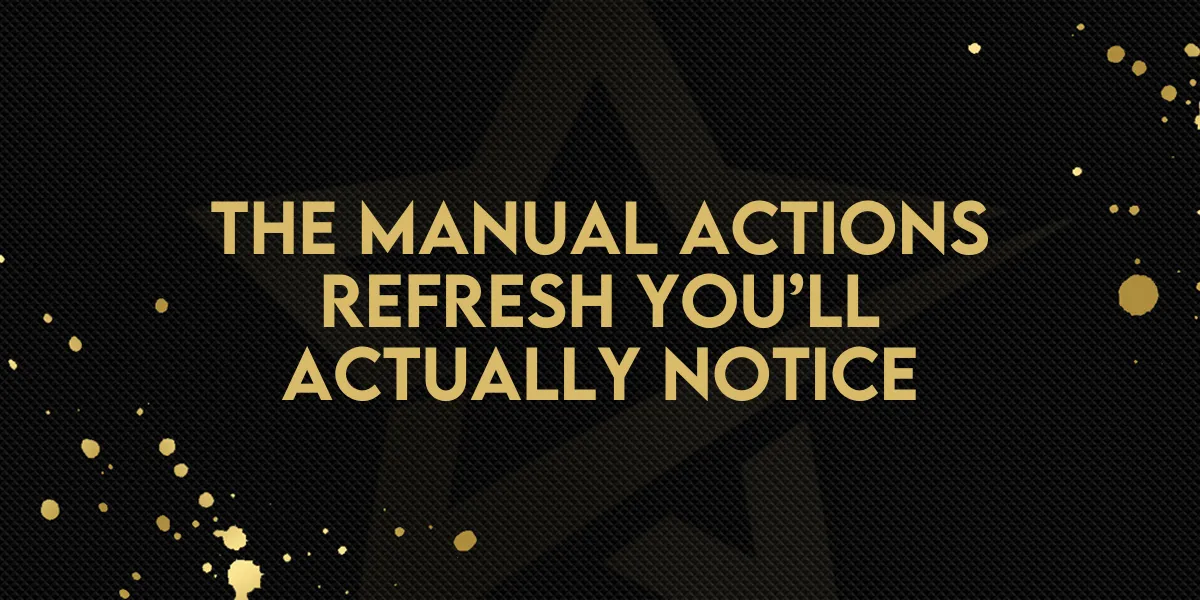
The Manual Actions Refresh You’ll Actually Notice
COMING SOON
How It Works
Managing follow-ups just got a whole lot simpler.
The Manual Actions page inside Gold Star Pro has been completely refreshed with a cleaner layout, faster performance, and a more intuitive experience.
This redesign makes it easier to view, manage, and share your manual actions without extra steps.
The interface now loads faster and uses a streamlined design that improves readability, helping you focus on what matters most — completing your daily tasks efficiently.
One of the biggest improvements is Smarter URL Sharing — now, when you share a filtered view with a teammate, they’ll see exactly what you see.
Your filter preferences (status, user, or date range) stay intact, making collaboration seamless and eliminating the need to reapply filters every time.
How to Use
Go to Conversations → Manual Actions.
Use the top filters to sort by user, date, or task type.
Click Share Link to send your current view to a teammate — filters are automatically preserved.
Manage and complete tasks directly from the same page with fewer clicks.
Enable this update under Labs → Design Overhaul (Snippets, Trigger Links, Manual Actions, Manage Scoring).

Why This Matters
For many teams, the Manual Actions page is part of everyday operations — from lead follow-ups to message replies and workflow check-ins.
This refresh saves time, reduces friction, and keeps your team on the same page (literally).
With a faster interface and shared filtering, everyone sees the same data instantly, improving alignment and speeding up the review process.
Less clicking, more clarity — that’s what this update is all about.
Use Cases
• Sales Teams: Share task lists with other reps to coordinate follow-ups.
• Support Teams: Track response tasks faster with fewer page reloads.
• Managers: Review team activity from a shared filtered view.
• Agencies: Maintain consistent oversight across multiple sub-accounts.
This update is subtle but powerful — bringing small improvements that make a big impact on your daily workflow.

