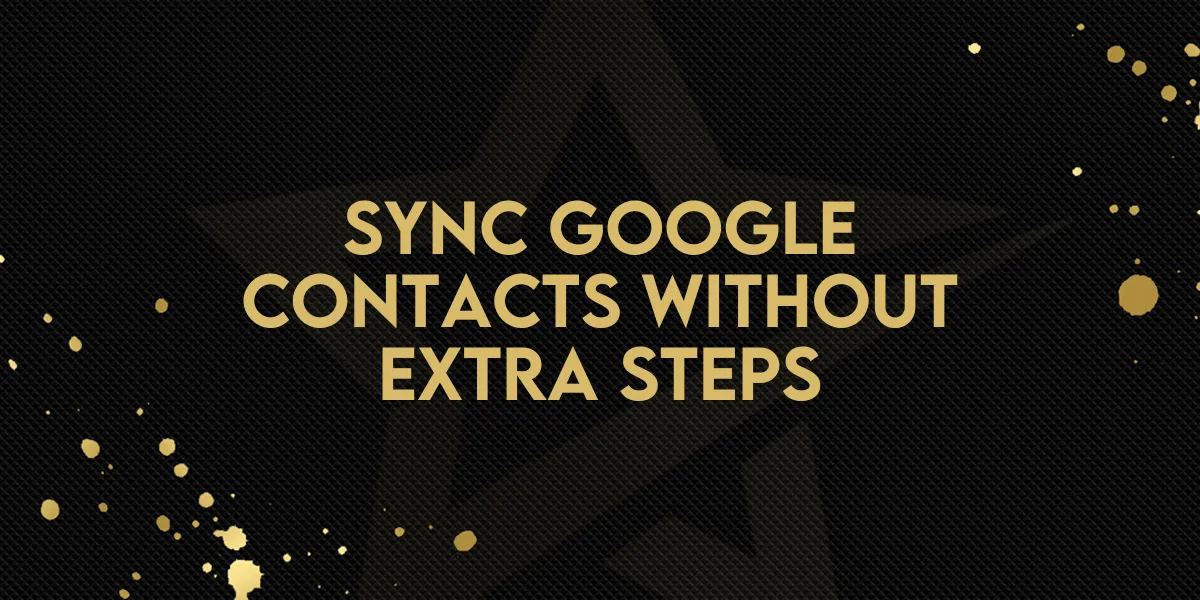
Sync Google Contacts Without Extra Steps
What’s New?
Gold Star Pro now lets you connect Google Contacts directly into your workflows — no more manual syncing or duplicate records.
Here’s what you can do:
Triggers
New Contact – start a workflow when a contact is added in Google Contacts.
New Group – start a workflow when a new contact group is created.
Actions from Gold Star Pro – like capturing leads from forms – can now sync straight into Google Contacts.
Actions
Create or Update Google Contact.
Add Contact to Group.
Find or Create Contact.
Automatically update details like phone, email, or tags.

Why It Matters
Keeps your CRM and Google Contacts in sync — no double entry.
New leads from forms or bookings flow straight into Google Contacts.
Builds cleaner contact lists, free from duplicates.
Helps you segment smarter for email, calendar, and client management.
Example Use Cases
Appointments → When a consultation is booked, the contact auto-syncs to Google.
Forms → Capture leads and instantly add them to Google Contacts.
Notion → Add notes from Notion onboarding into Google.
Dynamic Segmentation → Update contact groups automatically based on tags or pipeline stages.
How to Connect
In Workflows, search for “Google Contacts” actions or triggers.
Click Connect New and log in with your Google account.
Once connected, you’ll be able to add Google Contacts steps into workflows.
Or go to Settings → Integrations → Google Contacts to connect first.





