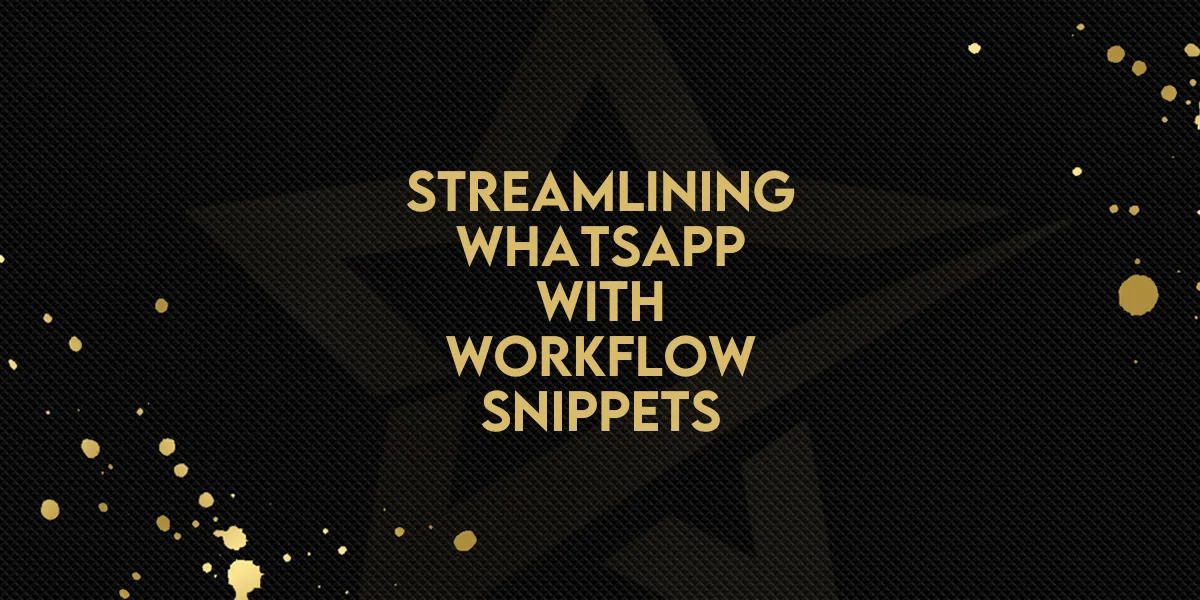
Streamlining WhatsApp with Workflow Snippets!
Gold Star Pro has introduced an exciting feature that allows you to integrate snippets into your WhatsApp workflows. Snippets, which are predefined templates for quick responses, can save time, enhance communication, and ensure consistency. Let’s dive into how to use this feature effectively.
What Are Snippets in WhatsApp Workflows?
Snippets are reusable templates designed to streamline customer communication by offering prewritten responses. You can use these templates within your WhatsApp workflows to respond quickly and efficiently, providing a consistent message across interactions.
Key Benefits of Using Snippets:
Quick Responses: Create predefined messages for common queries or responses.
Customizable: Include dynamic content, like customer names or trigger links, to personalize messages.
No Meta Approval Needed: Unlike WhatsApp marketing templates, snippets do not require pre-approval from Meta, giving you more flexibility.
Cost Efficiency: The first 1,000 service conversations each month are free, helping reduce WhatsApp messaging costs.
How to Use Snippets in WhatsApp Workflows
Follow these steps to integrate and use snippets within your workflows:
Create a Workflow
In your automations dashboard, start by creating a new workflow. This will be the foundation where you can add actions and triggers for your WhatsApp conversations.Add WhatsApp Customer Service Action
Select "WhatsApp customer service window" as your action within the workflow.
Configure it to ensure it aligns with your 24-hour messaging window.
Choose a Snippet Template
Under the "Actions" section, choose the option to send a WhatsApp message.
You will see a list of available snippet templates. Choose one that best fits your needs.
You can customize snippets with dynamic content (such as customer names or personalized links), allowing you to tailor responses to each customer.
Set Up Trigger Links
If needed, you can enhance your snippets by adding trigger links. These are clickable links unique to each customer. Once a customer clicks on the link, you can trigger specific follow-up actions.
Utilizing the 24-Hour Messaging Window
With WhatsApp's 24-hour window, you have a full day to respond freely to customers after their first message. This window gives you the opportunity to:
Send unlimited snippets without additional approval.
Maximize customer engagement during the first 24 hours of interaction.
If the customer doesn't respond within this time frame, messaging is restricted to avoid spamming.
Tips for Optimizing Snippet Use:
Organize Your Snippets: Ensure your predefined templates are well-organized under marketing and templates, so you can quickly find the appropriate response.
Incorporate Dynamic Content: Customize snippets by incorporating dynamic content like names, dates, or personalized offers to make them feel more relevant.
Monitor Engagement: Track how customers interact with trigger links to adjust your approach based on their engagement.
By using these strategies, you can enhance your customer service experience while maintaining efficient, cost-effective communication.
Snippets in Gold Star Pro workflows for WhatsApp are a powerful way to simplify customer interactions. By taking advantage of predefined responses and the flexible 24-hour messaging window, you can deliver fast, consistent, and personalized service with ease.

