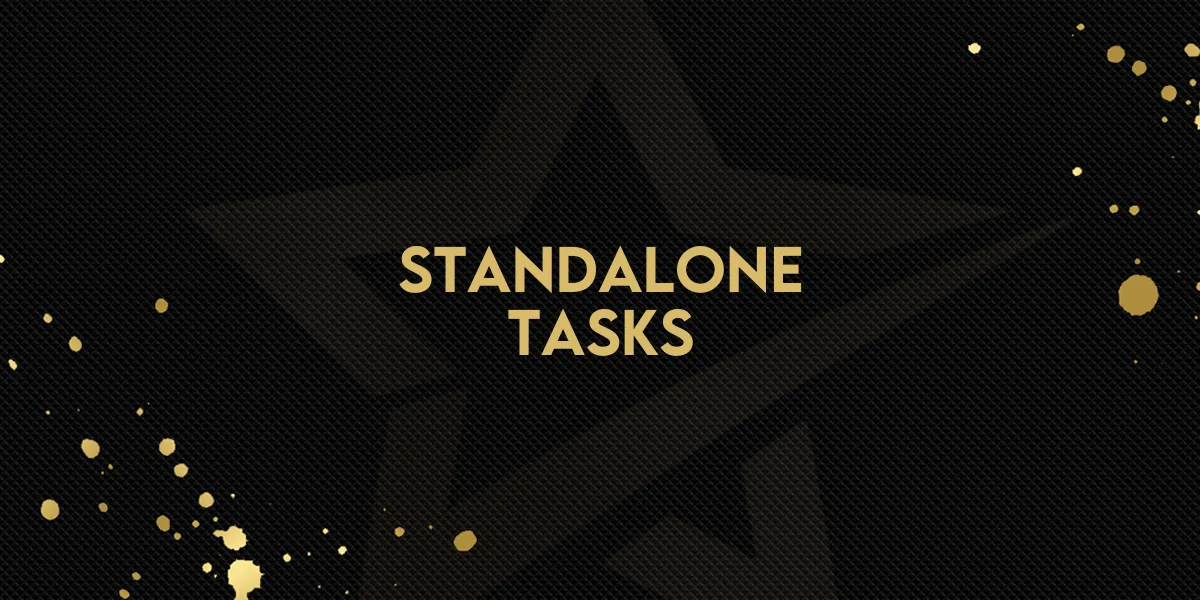
New Feature: Standalone Tasks
Experience heightened efficiency in your project management with our latest Gold Star Pro enhancement – introducing Gold Star Pro Tasks! Now, seamlessly create and assign tasks to your team members without the need for specific contacts, providing a flexible and streamlined internal task management solution within Gold Star Pro system.
Standalone Tasks: Now you can create and assign tasks to your team members without needing a specific contact, streamlining internal task management and enhancing project organization within Gold Star Pro.👇🏻
⭐️ Why does it matter to your business?
Effortless Task Assignment: Simplify task delegation by creating and assigning tasks directly to team members without the necessity of linking them to specific contacts.
Flexible Project Management: Enjoy the freedom to organize tasks without the constraint of contact associations, making Gold Star Pro a versatile tool for both customer and project management.
Enhanced Filtering Options: Easily manage tasks with advanced filters, allowing you to streamline processes based on due dates, assignees, and other criteria for improved task organization.
⭐️ How To Use Standalone Tasks:
Access the contacts tab from the left navigation menu then click on Tasks > New Task.
Now fill in the required details. Now the contact field is not required like before.
Click on the due date field and select the due date depending upon the requirements.
Select the date and click save.
Here we added the task without any contact. You can select the assignees by clicking on the assign task button.
Select the assignees and click apply.
Embrace the simplicity and efficiency of our new Gold Star Pro Tasks feature to revolutionize your internal task management processes. Boost productivity and stay organized effortlessly!

