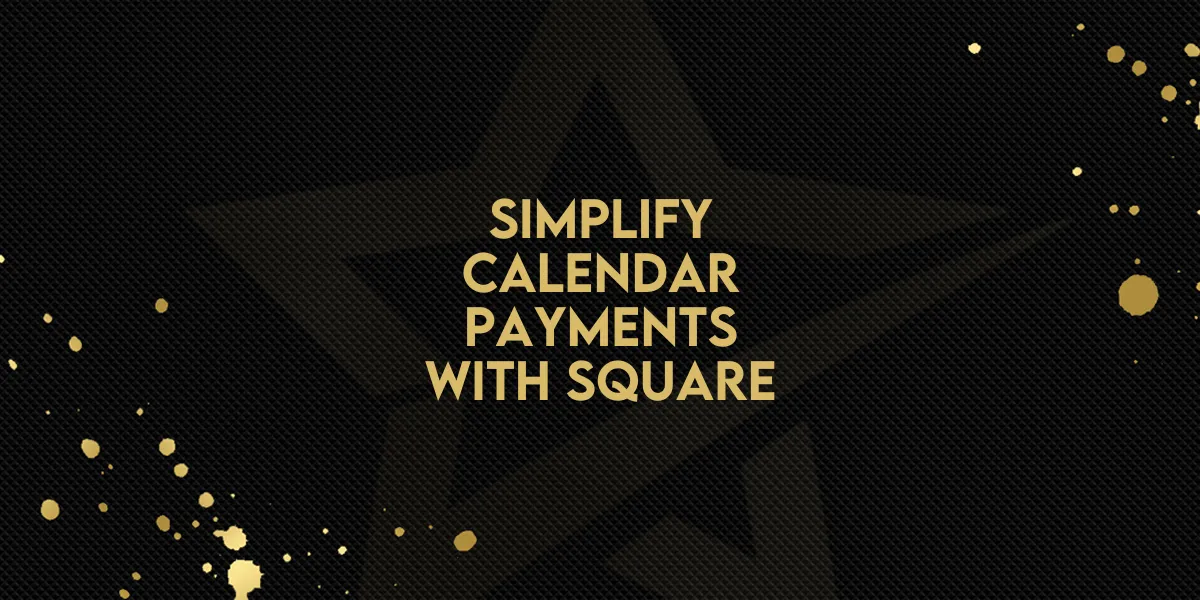
Simplify Calendar Payments with Square!
Gold Star Pro users can now enable Square payments for calendar bookings, adding another convenient option for managing transactions. This update makes it easy to run payments through Square alongside other integrations already available. Here's how you can get started.
Step 1: Ensure Square is Integrated
Before enabling Square for calendar payments, confirm that your Square account is properly integrated into Gold Star Pro. Here's how:
Navigate to the Payments and Integrations section in your Gold Star Pro dashboard.
Select Square and follow the prompts to integrate your account.

Step 2: Enable Calendar Payments
Once Square is integrated, follow these steps to activate it for calendar bookings:
Access the Calendars feature in your dashboard.
Choose the calendar you want to configure.
Select the option to Accept Payments.

Step 3: Complete the Setup
With Square enabled:
A credit card payment field will appear during the booking process.
Payments will now be processed through Square rather than other gateways.
Benefits of Using Square for Calendar Payments
Ease of Use: The integration process is straightforward.
Flexibility: Allows you to run payments alongside other gateways.
Streamlined Bookings: Customers can pay seamlessly during the booking process.
This update enhances your payment options, offering your clients a smooth and secure checkout experience. Implement Square payments today to elevate your calendar functionality!

