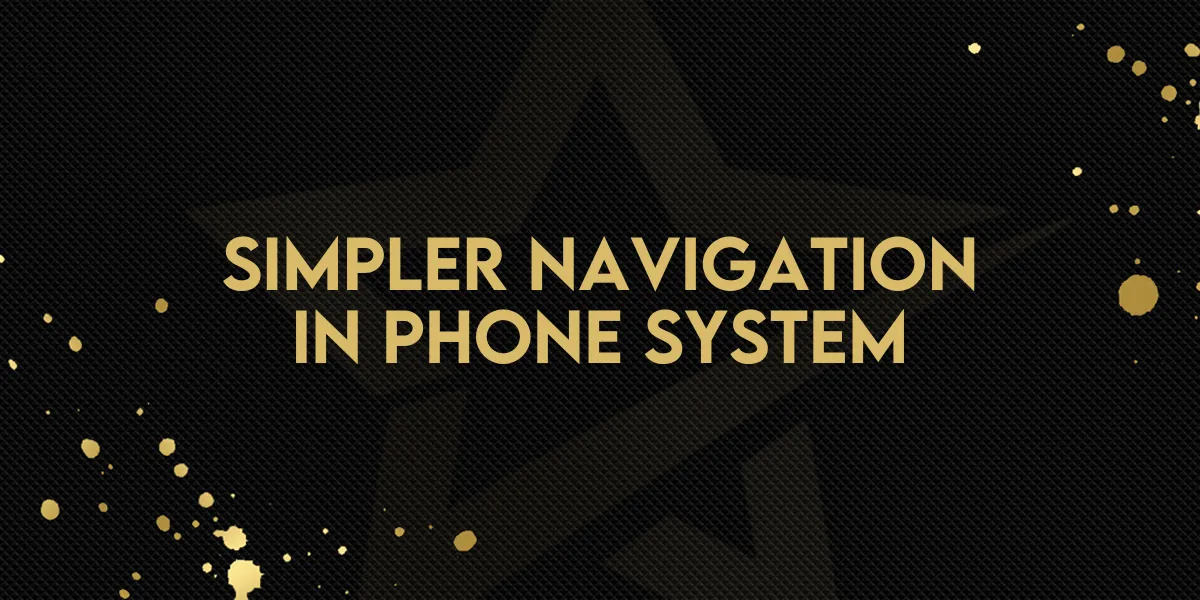
Simpler Navigation in Phone System
Managing your Phone System in Gold Star Pro just got easier. A redesigned layout organizes everything into clearer sections so you can find what you need faster, without endless clicks or backtracking.
How It Works
Phone Numbers: All number management, configuration, and caller ID settings in one place.
Regulatory Settings: Business addresses, tax ID, and compliance tasks clearly grouped.
Messaging: SMS, email, and WhatsApp settings, templates, and routing options.
Voice: Call routing, recordings, and voicemail setup simplified.
Trust Center: Handle registrations, A2P campaigns, and brand verification.
Audio Identity: Manage audio branding and number intelligence.
Settings: Advanced features like number intelligence and integrations.

How to Use
Go to Labs in your account.
Enable the new Phone System Navigation beta.
Once enabled, your Phone System settings will be displayed in the new layout.
Why This Matters
Simpler Navigation: Find what you need faster with fewer clicks.
Clearer Structure: Logical sections make it easy to locate tools.
Faster Setup: Configure numbers, messaging, and voice in minutes.
Future Ready: Get early access to features shaping the Phone System roadmap.
Use Cases
Agencies that manage multiple client numbers can now navigate with less backtracking.
Compliance teams can quickly locate regulatory settings and complete tasks faster.
New users can get up to speed without being overwhelmed by scattered menus.




