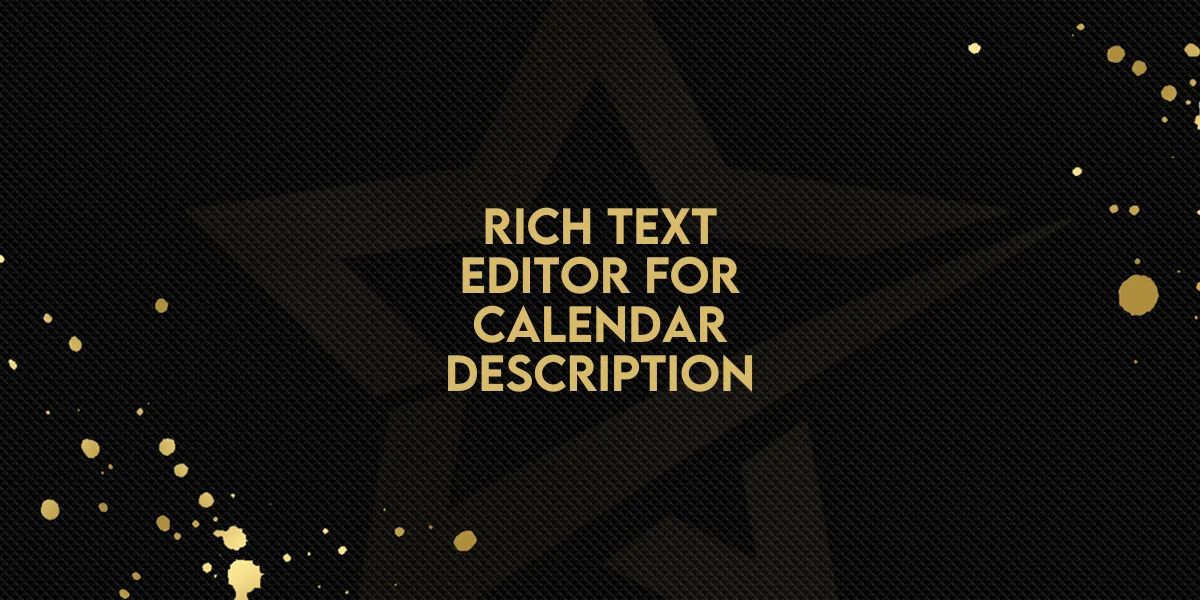
Rich Text Editor for Calendar Description!
Gold Star Pro has introduced an exciting update to its calendar feature, offering a rich text editor for calendar descriptions. This new tool allows you to enhance and customize your meeting details like never before. Here's a step-by-step guide on how to make the most out of this update.
Key Features of the Rich Text Editor
The rich text editor provides a variety of formatting options to enrich your calendar descriptions:
Text Formatting: Bold, italicize, or underline your text for emphasis.
Lists: Create ordered and unordered lists to organize information.
Hyperlinks: Add links to direct attendees to relevant resources.
Text and Background Color: Customize text and background colors to match your branding.
Paragraphs and Headings: Structure your descriptions with headings and paragraphs.
Text Alignment: Align your text left, center, or right for better readability.
How to Use the Rich Text Editor
Access Calendar Settings: Navigate to your calendar settings within Gold Star Pro.
Edit Meeting Details: Click on the meeting you want to edit.
Utilize the Rich Text Editor: Use the new rich text editor to format your description.
Add Hyperlinks: Click the link icon to insert URLs.
Create Lists: Use the bullet or numbered list icons.
Change Colors: Select the text or background color options.
Format Text: Highlight text to bold, italicize, or underline.
Insert Headings: Choose from different heading styles to organize your content.
Align Text: Use the alignment options to position your text.

Example
Imagine you have a meeting titled "Tax Preparation 101." Here’s how you can enhance its description:
Intro: "Are you feeling overwhelmed by your taxes? Unsure where to start?"
Bullet Points:
Key tax documents to gather
Important deadlines
Tips for maximizing deductions
Hyperlink: "Click here for a comprehensive tax guide."
Colors and Headings: Use colors to highlight crucial points and headings to separate sections.
This update gives you the power to create engaging, informative, and visually appealing calendar descriptions, improving the overall experience for your attendees.

