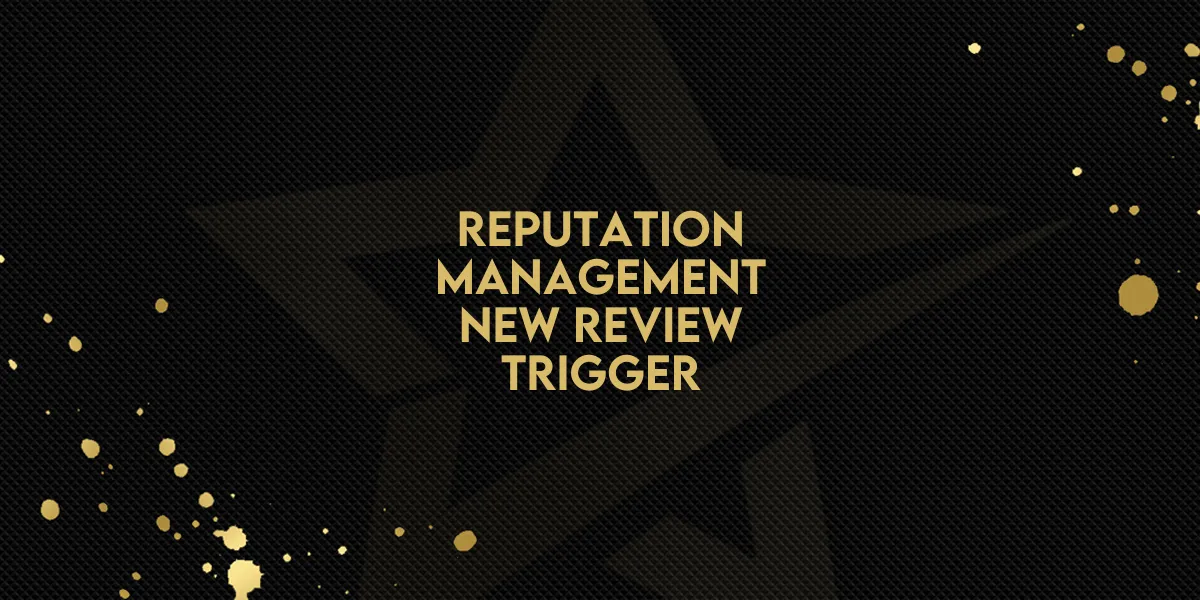
Reputation Management: New Review Trigger
Gold Star Pro introduces a new tool to make review management easier and more effective—Workflow Triggers for Google and Facebook reviews. This feature empowers you to automate actions based on incoming reviews, helping you save time and keep your online reputation strong. Let’s explore how to set up and use these workflow triggers step by step.
Key New Features
1. Workflow Triggers for Reviews
Automate your review management by setting up Workflow Triggers for both Google and Facebook reviews. This allows you to configure automated responses or actions for incoming reviews, providing quicker response times and reducing manual work.
2. Customizable Smart Filters
Take control of your review workflow with Smart Filters that help you categorize and automate responses based on:
Spam Detection: Automatically flag and filter out suspected spam reviews without impacting your primary workflow.
Review Source: Differentiate between reviews from Google and Facebook, allowing for source-specific actions.
Review Rating: Set specific actions for different rating levels, so you can tailor your responses accordingly.
3. Automated Response Actions
Gold Star Pro's Workflow Triggers allow you to map review details, like the rating or review content, to specific automated actions. This means you can send follow-up messages, gather more feedback, or escalate issues directly from the workflow.
How to Set Up Workflow Triggers in Gold Star Pro
Follow these steps to get started with automated review management:
Access the Workflow Section
Go to your Workflow area and choose to create a new workflow or edit an existing one.
Select the “Review Received” Trigger
Set up the “Review Received” trigger to activate your workflow as soon as a new review is posted on either Google or Facebook.
Apply Smart Filters
Choose filters that align with your review management needs:
Spam Detection Filter: Automatically manage flagged reviews separately to maintain a clean workflow.
Source Filter: Decide if the workflow should activate based on Google or Facebook reviews.
Rating Filter: Specify actions based on the rating received, making it easier to address high or low reviews accordingly.
Map Automated Actions
Map out specific actions within the workflow:
Send Follow-Up Emails: Automatically thank reviewers or request additional feedback.
Escalate Issues: Flag critical reviews for immediate attention or escalation if needed.
Personalize Responses: Tailor responses for positive, neutral, or negative reviews to engage customers effectively.
Save and Launch Your Workflow
Once your workflow is set up with the desired filters and actions, save and activate it to start automating your review management.
Why This Update Matters
With Gold Star Pro’s Workflow Triggers, you gain:
Time Savings: Automatically respond to reviews, minimizing the need for manual monitoring.
Personalized Engagement: Adapt responses based on review details, making interactions more meaningful.
Enhanced Reputation Management: Keep track of all reviews efficiently to maintain a strong online presence.
Gold Star Pro’s Workflow Triggers help you manage your reviews seamlessly and respond in a timely, customized way. Activate this feature to elevate your review management and build a solid online reputation effortlessly!

