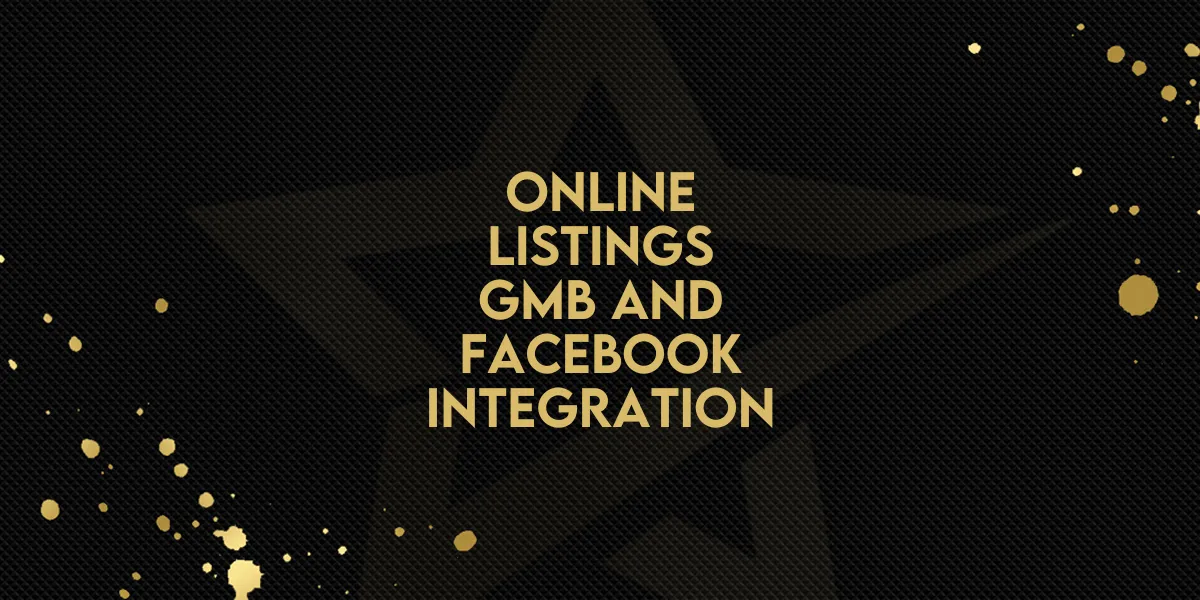
Online Listings: GMB & Facebook Integration
Managing your Google My Business (GMB) and Facebook Pages just got a whole lot easier! With Gold Star Pro's new integration feature, you can connect your accounts directly from the Online Listings dashboard, eliminating the need for extra logins or platform switching. Here’s everything you need to know about setting up this feature, keeping your listings synchronized, and taking control of your business profiles—all in one place.
Key Features of the New Integration
This update in the Gold Star Pro Listings platform brings together key social and listing tools for a smooth management experience. Let’s dive into what you can do:
Direct GMB and Facebook Integration: Connect GMB and Facebook Pages from one dashboard for easy access.
Step-by-Step Account Linking: Guided instructions make connecting accounts simple and intuitive.
Automated Data Sync: Automatically syncs all essential business details, reviews, and updates to keep your listings current.
How to Connect Your Accounts in Gold Star Pro
Follow these steps to link your GMB and Facebook Pages within Gold Star Pro’s Listings dashboard:
Log into Gold Star Pro: Access your Gold Star Pro dashboard and go to the Online Listings section.
Navigate to the Integration Options: Look for the “Connect Accounts” option within the Online Listings dashboard. Select the option to initiate the account linking process.
Select Google My Business or Facebook: Choose which account you’d like to connect first. You can link both GMB and Facebook, but the setup will guide you through one at a time.
Follow the Guided Steps: Gold Star Pro provides easy-to-follow steps, showing you exactly what to do to link your accounts. Simply follow the prompts, enter your login information, and approve the connection.
Repeat for Additional Accounts: If you wish to connect both GMB and Facebook, repeat the process for the second account after the first is linked successfully.
Benefits of the Integrated System
Here’s how this integration will transform your social media and listings management:
Single Dashboard Access: No need to log into multiple accounts—manage your business profiles all from Gold Star Pro.
Automatic Data Syncing: Essential information, including business details, reviews, and updates, syncs seamlessly from GMB and Facebook.
Efficient Profile Management: Keeping profiles updated and consistent across platforms is simpler than ever, reducing time and effort on upkeep.
Enhanced Control: Have greater control over your online presence, all while saving time on profile management tasks.
Frequently Asked Questions
1. How often does data sync between GMB, Facebook, and Gold Star Pro?
The system performs automatic syncs regularly to ensure your latest information, reviews, and updates are always current.
2. What if I need to update information across all profiles?
Simply update your details in the Gold Star Pro Listings dashboard, and the system will sync changes across your connected accounts.
3. Can I disconnect my accounts after linking them?
Yes, you have the option to manage and disconnect your GMB or Facebook accounts at any time through the Gold Star Pro dashboard.
Wrapping Up
With Gold Star Pro's new GMB and Facebook integration, managing your online presence has never been easier. Effortlessly keep your business information up-to-date, all from one central location. This feature streamlines your workflow and enhances the accuracy of your listings, ensuring a consistent, professional image across your social profiles.

