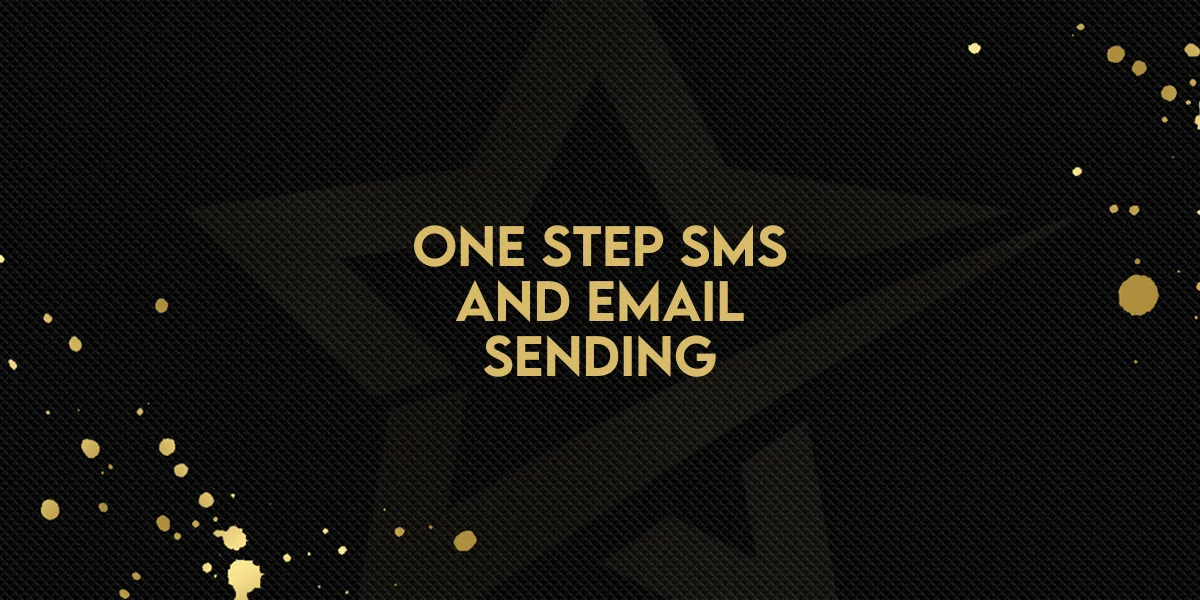
One Step SMS and Email Sending!
A new update to invoicing and estimate actions inside the Automation Builder simplifies how you choose your delivery method. You can now send emails, SMS messages, or both—directly from the same action—eliminating the need for separate steps or branching logic.
What Changed?
Previously, sending an invoice or estimate via both email and text required multiple actions or added complexity in your workflow. Now, each of these actions includes a Channel dropdown, giving you full control in one step.
You’ll see this new feature available in the following actions:
Send Invoice
Send Estimate
Send Recurring Invoice
Step-by-Step: How to Use It
Here’s how to set it up inside your workflow:
Open Automation Builder
Go to the workflow where you want to update or create the automation.
Add or Edit the Action
Choose from:
Send Invoice
Send Estimate
Send Recurring Invoice
Scroll to the Channel Field
You’ll see a new dropdown labeled Channel.
Choose one of the following:
Email & Text (default) – Sends both an email and an SMS message
Email – Sends only by email
Text – Sends only by SMS
Save and Publish
Once you've chosen the appropriate channel, save the action and publish your workflow.
Why This Matters
This update reduces the steps needed to communicate with clients, giving you:
More control over how messages are delivered
Less workflow clutter, with fewer actions required
Targeted communication, so clients receive information the way you want them to
This is especially helpful when customizing communication based on customer preferences or engagement history, all without building complex branches.
Final Thought
By adding channel selection directly into invoice and estimate actions, Gold Star Pro makes it easier to streamline communication while keeping automations clean and effective.

