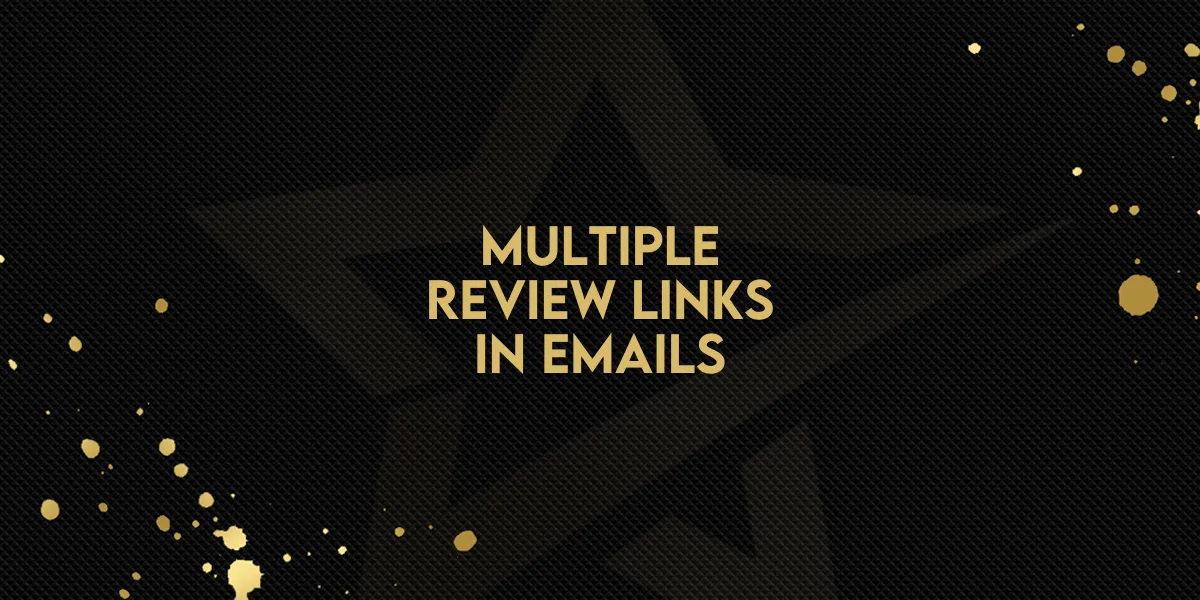
Multiple Review Links in Emails!
The latest update to the Reputation Management email builder makes it possible to include multiple review platform links within a single email. This change gives customers the freedom to choose where they leave a review, creating a smoother experience and improving response rates.
1. Add Multiple Review Links
You can now insert review links to several platforms in one message, such as:
Google
Facebook
Yelp
2. Customize CTA Text for Each Platform
Write a unique call-to-action (CTA) for every platform. Examples include:
“Leave a review on Google”
“Share your experience on Yelp”
This ensures the language matches the tone and intent of each platform.
3. Manage Links with Ease
Inside the email builder, you can:
Select or unselect links
Reorder them with drag-and-drop
Delete links that aren’t needed
4. Select Specific Pages for Multi-Location Accounts
If a location has multiple connected GBP pages, you can choose exactly which page should be linked for each review platform.
5. Built-In Error Validation
The builder will automatically check your links to make sure they are valid before you send your email.
6. Preview and Schedule with Full Control
Before sending, you can preview the entire layout of your email and adjust the review links to ensure they appear exactly how you want.
How to Access the New Review Links Feature
Go to Reputation
Select Email Requests
Open Email Builder/Create New
Add your Review Links using the new component
This new setup allows you to tailor review requests to your brand while offering customers the convenience of choosing their preferred platform.

