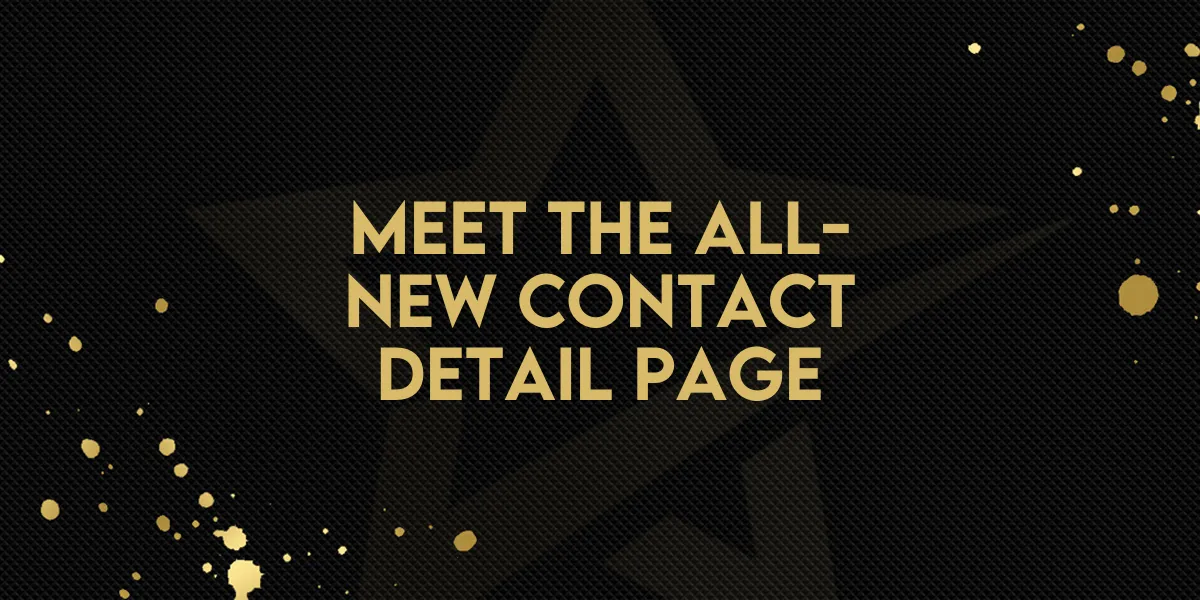
Meet the All-New Contact Detail Page
How It Works
Managing your contacts just got faster, smarter, and a whole lot simpler.
The Contact Detail Page inside Gold Star Pro has been completely redesigned with a modern layout, lightning-fast load times, and an improved workflow that puts all the important details right where you need them.
The refreshed design follows Gold Star Pro’s latest unified design system, delivering a cleaner look, smoother transitions, and consistent layouts across every section of your CRM.
You’ll now see all key details — name, owner, tags, and followers — in one clear view.
Opportunities, Conversations, and Custom Objects are grouped neatly within a single Associations panel, so you can manage everything from one place without page switching.







ey Upgrades
Modern, Unified Design
Faster load times and smoother scrolling for a more seamless experience.
Collapsible panels and clean typography for better focus.
Auto-Configurable Auto-Save
Changes are now saved automatically as you type — no need to click Save.
Admins can enable or disable this feature globally under Settings → Contacts → Details Tab.
Simplified Navigation
Dedicated tabs for All Activity, Details, and Actions.
Clear search and filter tools make large contact lists easier to manage.
Edit While You Work
Update or delete contact info directly from the left panel — no pop-ups required.
Edit profile pictures, notes, or fields without leaving your workflow.
Productivity Boosts
Keyboard shortcuts for faster navigation.
Sticky save bar for focused editing.
Seamless transitions between contacts with no lag.
Why This Matters
The new Contact Detail Page brings everything you need to one screen — no more tab-hopping or waiting for slow reloads.
It’s faster, cleaner, and designed for high-volume users who manage dozens (or hundreds) of contacts daily.
By combining a modern design system with built-in auto-save and better visibility, this update saves you time on every interaction.
It’s not just an upgrade — it’s a smarter way to work.
Use Cases
• Sales Teams: Update contact info and notes in real time without page reloads.
• Support Teams: Access all client communications and history instantly.
• Agencies: Manage multiple client records efficiently across teams.
• Admins: Monitor performance and ensure consistent data management.
With this redesign, the Contact Detail Page becomes a true workspace — faster, more flexible, and built to keep your data in sync.

