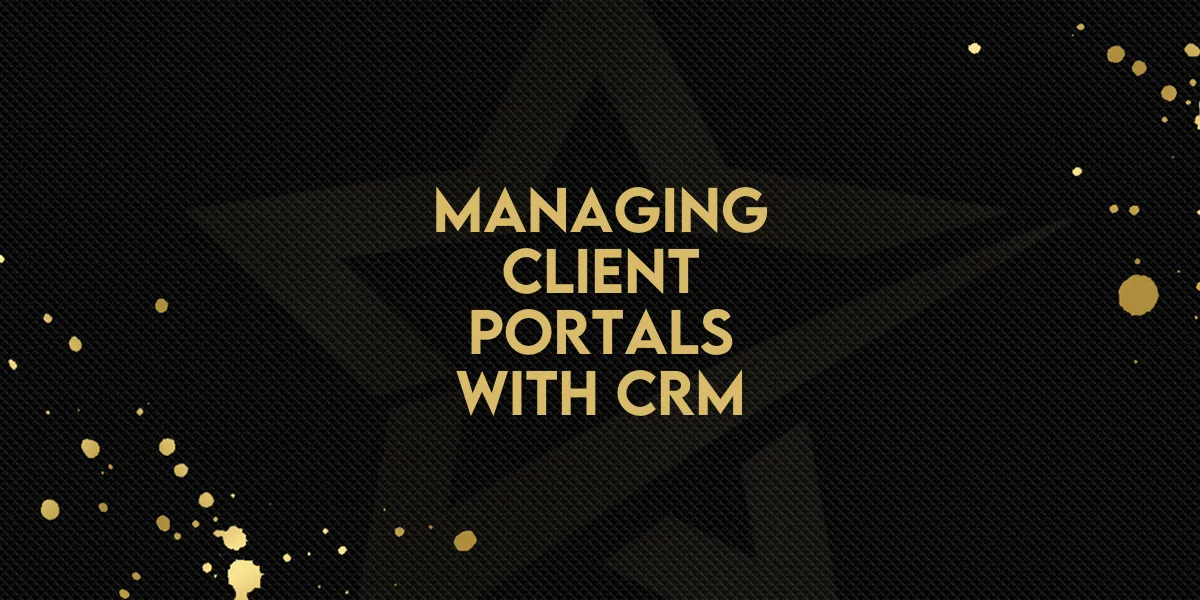
Managing Client Portals with CRM!
Gold Star Pro has introduced a powerful update that integrates client portals directly with CRM, streamlining the way you manage client access, courses, and communities. This guide will walk you through the process of using these new features effectively, allowing you to customize the experience for your clients, whether you’re working with service providers, course creators, or other businesses.
What Is the Client Portal?
The client portal is a flexible platform that allows your clients to interact with your services. Whether they need to view and pay invoices, take courses, or participate in communities, the portal provides a one-stop destination for them to manage their accounts. With this new integration, all of that can be seamlessly connected to your CRM, enabling easy tracking and management of client activity.
Step-by-Step Instructions for Client Portal Integration
1. Accessing Client Portals from CRM
Navigate to a specific contact within your CRM.
Look for the "Client Portal" section within the contact's details.
You will now be able to see the courses offered to that client and any groups they are part of.
2. Managing Courses and Community Groups
Select the course you want to grant access to or check which courses the client has already enrolled in.
Add clients to different community groups directly from the CRM by selecting the appropriate options.
If needed, you can also change the client's password or send a password reset link, all within the same interface.

3. Real-Time Access Management
This feature allows you to quickly respond when a client contacts you, whether by phone or email.
You can immediately view what access they have been granted, make changes, or provide new access without leaving the CRM.
Additional Features Coming Soon
Gold Star Pro is committed to expanding client portal functionality. Future updates will bring enhanced notification preferences, contract management, and a brand-new dashboard that will allow you to see client data more clearly and take action quickly.
By integrating the client portal with CRM, Gold Star Pro gives you the flexibility to manage your clients' access and participation in courses or communities, streamlining workflows and ensuring a smooth experience for both you and your clients.
This update is designed to serve a variety of industries, whether you're working with service providers or educational platforms. The seamless integration and ongoing feature updates mean that your client portal will continue to evolve, providing even more value over time.

