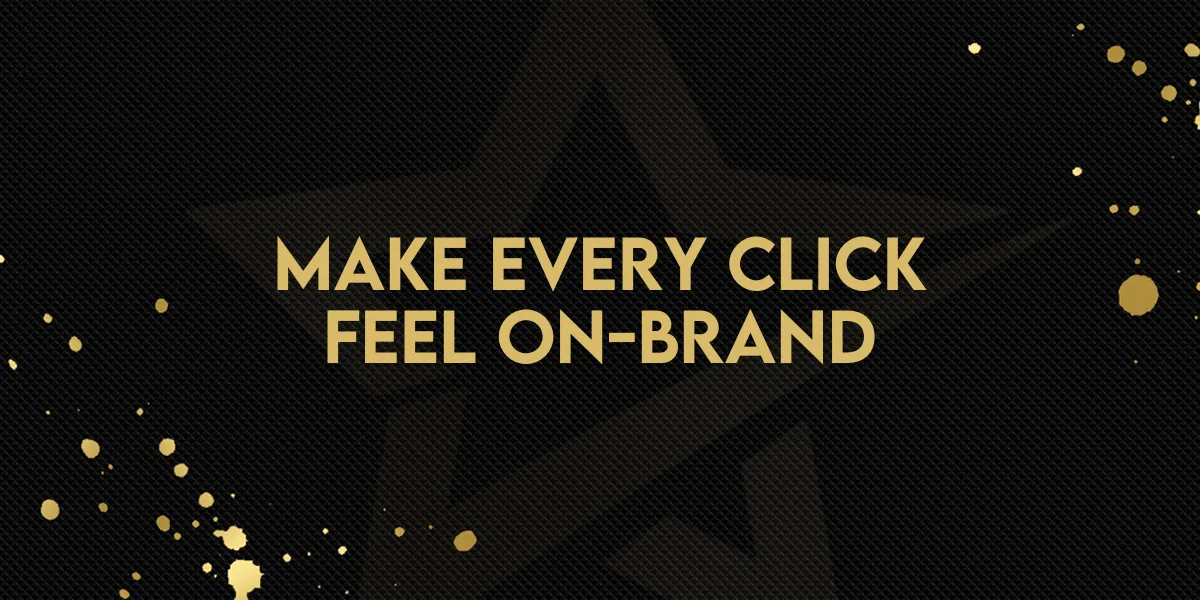
Make Every Click Feel On-Brand
Your forms just got a major visual upgrade.
Every click, hover, and selection now uses your brand’s primary color — creating a smoother, more consistent experience for every user interaction.
No setup needed. Just set your brand color once, and every form across your account updates automatically.
How It Works
Mouseover Highlight
Input fields now respond visually when users hover or focus — showing your primary color for a more polished look.

Active Field Accent
When a field is clicked or selected, it now displays a border in your brand’s primary color — improving clarity and making your forms feel interactive and modern.

Dropdown Styling
All dropdowns now use your selected color when open or highlighted, tying your design together beautifully.
Date Picker Update
Dates are now highlighted using your primary color, ensuring your entire form experience stays visually unified.

Checkbox and Radio Buttons
Checkboxes and radio buttons now fill with your brand’s primary color when selected — creating an instantly recognizable on-brand interaction.

Bonus: Button Mapping
You can now map your primary color directly to buttons for full color harmony across every form.
Why This Matters
A unified, professional form experience that matches your brand.
No manual updates — colors sync automatically across all forms, surveys, and quizzes.
A small design change that makes a big impact on how polished your business feels.
How to Enable
Go to Styles → Colors & Background Settings.
Set your Primary Color.
Toggle “Map Primary Color to Button Style” (optional).
Save your settings — and watch every form update instantly.
Note
This enhancement applies automatically to all existing forms.
Just set your primary color once — no extra setup required.

