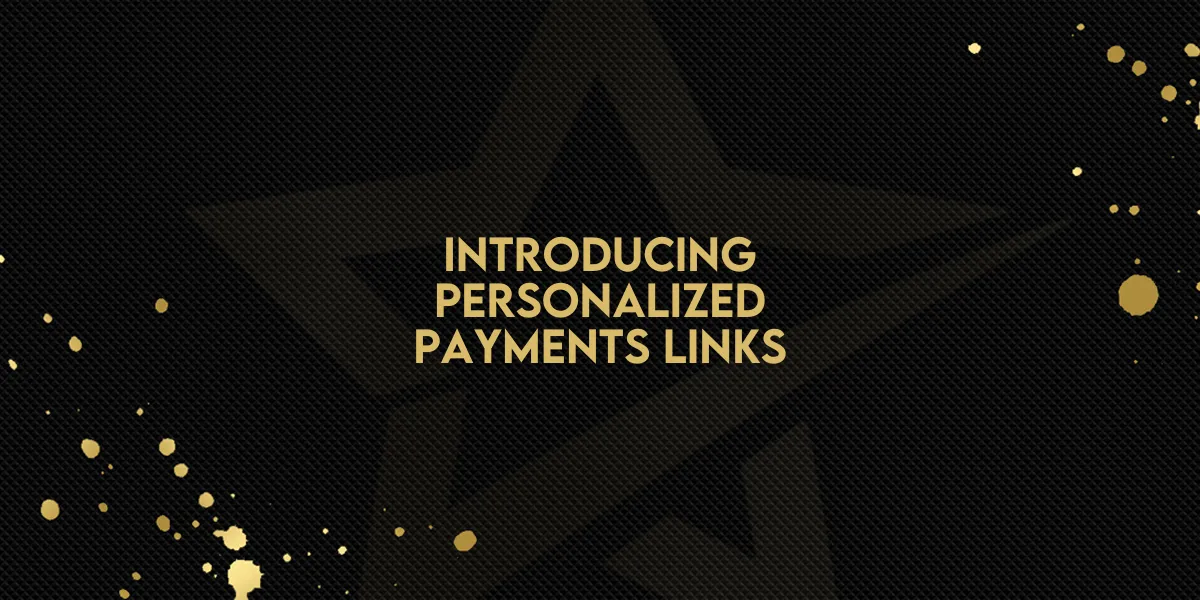
Introducing Personalized Payments Links!
Personalized Payment Links Update
Introduction
Gold Star Pro has introduced a new update enhancing payment links. This update allows business users to create and send personalized payment links effortlessly via email and SMS. Here’s a step-by-step guide on what's new and how to use these features effectively.
What Are Payment Links?
Payment links are a quick and easy way to create a checkout link that can be sent to someone, allowing them to purchase a product or service directly.
Key Features of the Update
Multiple Contact Selection:
Business users can now select multiple contacts and send personalized payment links directly from the editor.
This can be done via email or SMS using customized or default templates.

Pre-populated Contact Information:
When a recipient opens the payment link, their information (name, email, etc.) is pre-filled, speeding up the payment process.
Easy Copying and Sending:
Users can copy the payment link directly from the screen to send it through their preferred channel.
The link is specific to each contact, ensuring personalized data is pre-populated in the payment form.

Customizable Templates:
Business users can configure their own email and SMS templates or use the provided default templates.
The payment link can be integrated into these templates for streamlined communication.
Enhanced Custom Value Picker:
Payment link information is now included in the custom value chooser, making template creation even easier.

How to Use the New Features
Creating Payment Links:
Navigate to the payment link section in Gold Star Pro.
Choose multiple contacts from the drop-down menu.
Configuring Templates:
Select or create an email/SMS template.
Insert the payment link using the custom value chooser.
Sending Payment Links:
Copy the link from the screen.
Send it via your preferred method (email, SMS, etc.).
Pre-filled Information:
When recipients open the link, their details are already filled out, simplifying the payment process.
Benefits of Personalized Payment Links
Increased Payment Success: Pre-filled information reduces the steps needed to complete a payment, increasing the likelihood of successful transactions.
User Convenience: Simplifies the process for recipients, allowing them to pay quickly without re-entering their details.
Customizable Communication: Tailor email and SMS templates to fit your brand and messaging needs.
Conclusion
The new personalized payment links feature in Gold Star Pro is a significant enhancement that streamlines the payment process for both businesses and customers. By allowing pre-filled information and easy template customization, this update ensures a smoother, faster, and more efficient payment experience.

