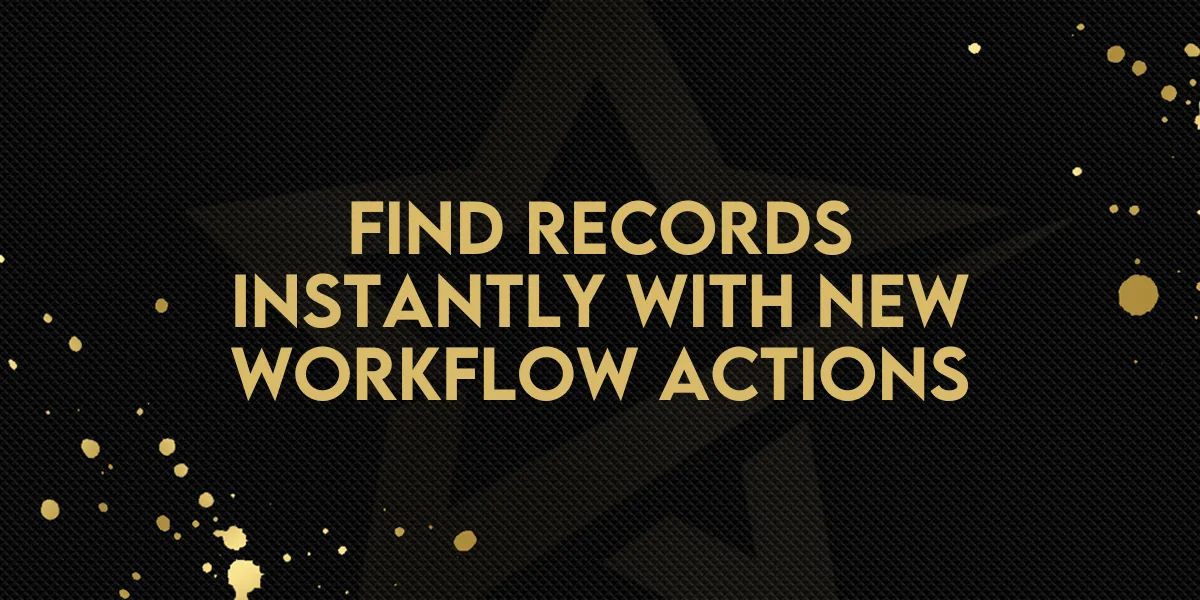
Find Records Instantly with New Workflow Actions
How It Works
Gold Star Pro has added two powerful new actions to make your workflows smarter and more precise than ever — Find Company and Find Object Record.
These new tools let you automatically search for and match existing records inside your CRM — without manual lookups or duplicate creation. Whether you’re identifying a company by its domain or matching a custom object by unique ID, these workflow actions save time and keep your data clean.
Now, workflows can search, filter, and branch automatically based on whether a record already exists — helping you maintain accurate data and build seamless automations from inbound webhooks or other triggers.
How to Use
Open Automations → Workflows.
Add either the Find Company or Find Object Record action.
Ensure your workflow starts with an Inbound Webhook Trigger (this passes the data you’ll use to match the record).
Configure your filters by mapping the webhook fields to the matching fields (like Company Domain, External ID, or Custom Object ID).
Choose your filter logic — Earliest or Latest record if multiple matches exist.
Set your branching logic to handle both outcomes: Record Found and Record Not Found.
Your workflow can now automatically identify, match, and route actions based on whether an existing record is found — all without touching a database or spreadsheet.
Why This Matters
Every automation platform can create records — but the ability to find and match existing ones is what keeps your data clean and scalable.
With these new “Find” actions, Gold Star Pro makes it simple to:
Increase Accuracy: Match records with unique identifiers like External ID or Company Domain to avoid duplicates.
Add Flexibility: Use advanced filters and AND logic for complex data matching.
Boost Efficiency: Automate lookups and branching without manual searches.
Scale Easily: Build workflows that adapt dynamically to real-world data flows and webhook inputs.
This update brings more precision, cleaner automation, and smoother CRM management to every Gold Star Pro user.
Use Cases
Client Matching: Automatically identify and update an existing company when a new lead form is submitted from that domain.
Custom Object Automation: Find a specific course, car, or deal object before applying updates or actions.
Data Imports: Prevent duplicate entries by matching incoming webhook data with records that already exist.
Lead Routing: Use domain or external ID to ensure leads are connected to the right company automatically.
Gold Star Pro’s Find Record actions help your workflows think smarter — ensuring every automation starts from clean, accurate data.

