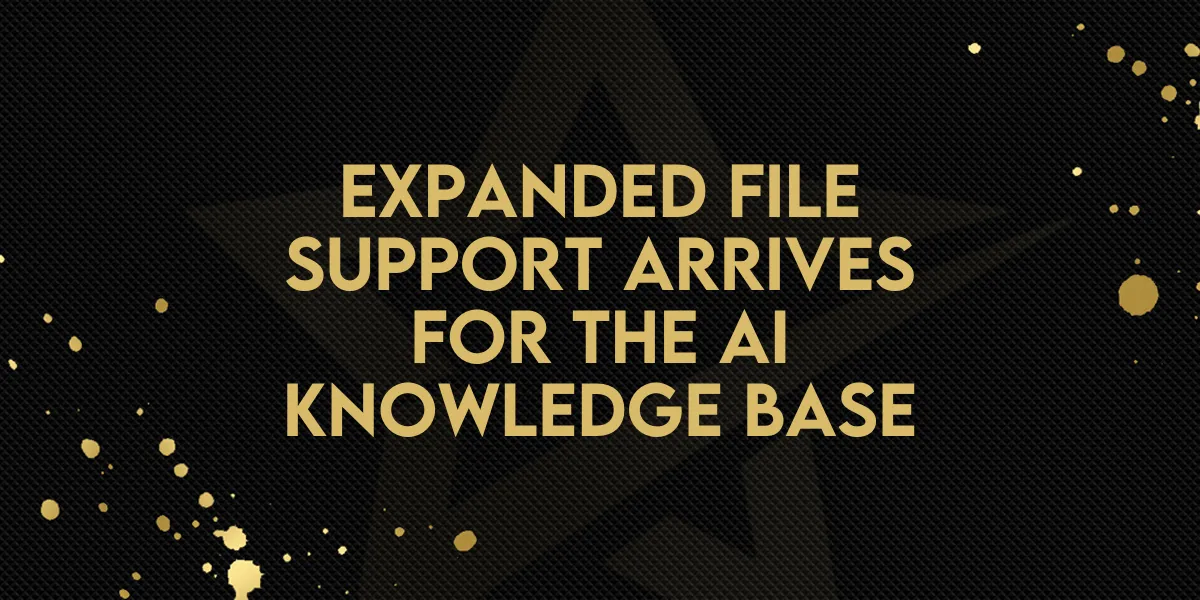
Expanded File Support Arrives for the AI Knowledge Base
Gold Star Pro’s AI Knowledge Base just got a serious upgrade. You can now upload and import content directly from DOC, DOCX, PDF, and Rich Text files — making it easier than ever to centralize your team’s documentation, resources, and training materials.
Instead of copying and pasting content manually, you can now drag and drop your existing files into the Knowledge Base. The system automatically parses, structures, and formats your content — keeping all your data clean, searchable, and ready to use instantly.
How to Use
Go to Labs → Enable “New Knowledge Base Sources.”
Navigate to the Knowledge Base section inside your workspace.
Click Upload File and select your DOC, DOCX, PDF, or RTF document.
The system will automatically extract text, headings, and sections for better readability.
Review your upload in the Rich Text Editor — where you can make edits, add summaries, or append notes before saving.
Why This Matters
Managing a growing library of internal documentation can be a headache — especially when it lives across different formats. This update changes that by letting you upload everything directly, exactly as it is.
The new parsing engine automatically detects structure, extracts relevant data, and formats it for consistent display. That means less cleanup, fewer conversions, and higher accuracy for your AI assistant’s responses.
In short: better inputs mean smarter outputs.


Use Cases
• Teams with Existing Word Docs: Upload SOPs, guides, or internal policies without reformatting.
• Agencies: Centralize client documentation and deliver faster AI-assisted responses.
• Educators & Coaches: Store course content, lesson plans, or manuals in one searchable Knowledge Base.
• Developers: Upload API documentation or release notes for easy retrieval.
This update makes your Knowledge Base smarter, cleaner, and far easier to maintain — so your AI assistant always has the right information, right when you need it.

