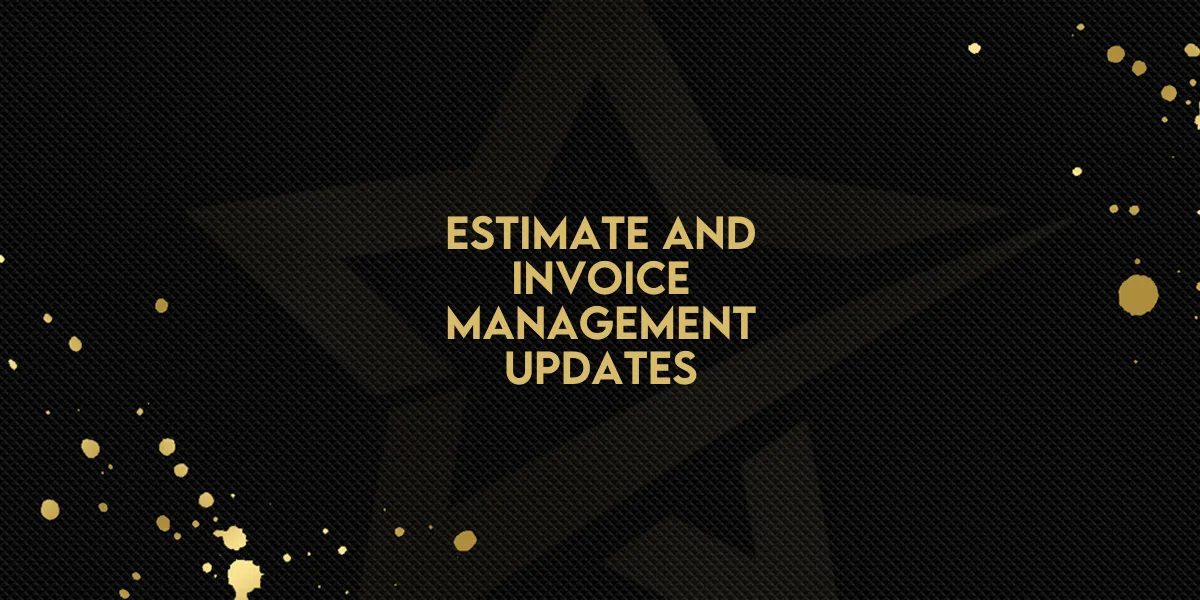
Estimate and Invoice Management Updates
Efficient invoicing and estimating are essential for smooth project management. Here’s an overview of the latest features to optimize your workflow and make managing estimates and invoices easier. Follow these steps to take advantage of the new features in Gold Star Pro's invoicing and estimating functions.
1. New Estimate Status Filters in Workflows
You can now filter workflow triggers based on the status of an estimate, such as “Accepted” or “Declined.” This addition allows for more control over estimate-driven workflows, helping you to streamline responses and follow-ups.
To Use Status Filtering in Workflows:
Navigate to your workflow section.
Choose an estimate-based trigger.
Apply filters for specific statuses, such as accepted or declined, to manage the path of each workflow.

This feature also enables branching conditions based on estimate status, allowing for a more customized workflow direction. Use this to create automated responses for each status type.
2. Expanded Product Description Limits
The character limit for product descriptions in estimates has been extended from 100 to 1,000 characters, enabling more detailed information for each line item.
Why This Matters: With more space, you can add all necessary details directly within the description field, avoiding the need for additional documentation.

3. Import Product Descriptions Automatically
A new toggle in the global invoice settings now enables the automatic import of product descriptions. When adding a product to an estimate, the default description for that product will appear automatically, maintaining consistency and saving time on manual entry.
How to Enable Automatic Descriptions:
Access the global invoice settings.
Toggle on the “Import Product Descriptions” option.
Now, when you add products to an estimate, their default descriptions will be included by default.
This feature brings greater consistency to estimate and invoice item descriptions and reduces repetitive manual entry.
4. Improved Invoice Number Management
To prevent skipped invoice numbers due to blocked numbers, the system has been optimized to better manage and assign invoice numbers automatically.
Benefits of Improved Number Management:
Ensures sequential numbering with no unintentional skips.
Reduces manual tracking of numbers, simplifying overall organization.
These updates in Gold Star Pro are designed to make your invoicing and estimating workflow as efficient and accurate as possible. By implementing these new tools, you can streamline communication, ensure accurate documentation, and better manage your workflow paths.

