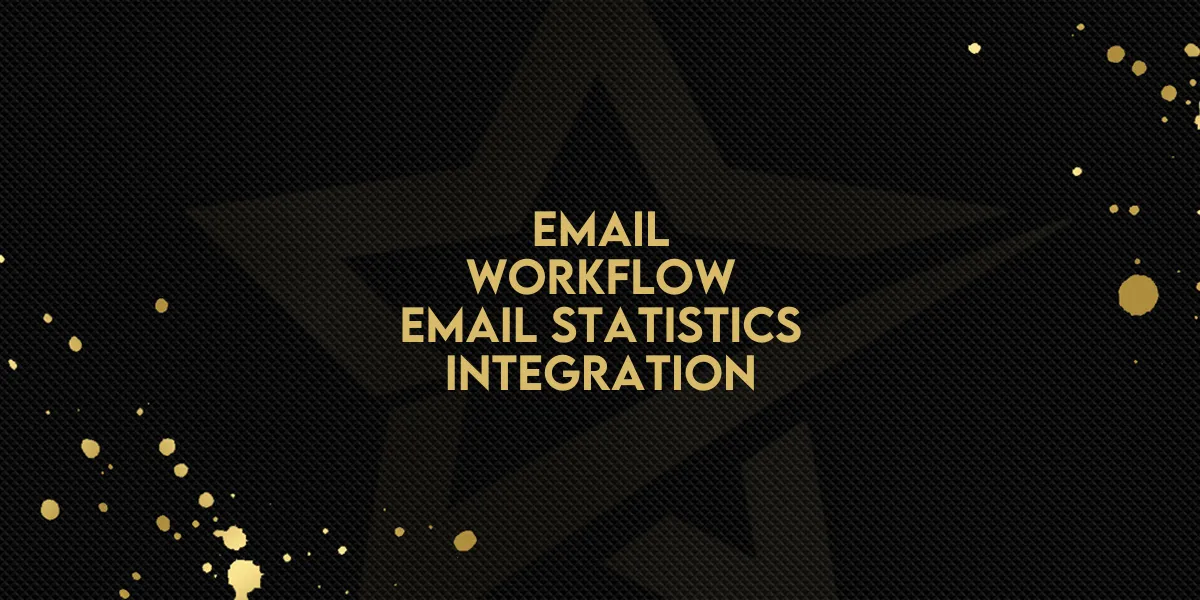
Email: Workflow Email Statistics Integration
Gold Star Pro’s latest update integrates workflow email stats directly into the Email Marketing dashboard, making it easier than ever to view and manage all email campaigns, whether they’re part of workflows or standalone campaigns. This update brings key improvements for a more efficient analysis of your email marketing efforts.
What’s New?
Gold Star Pro’s Email Marketing now includes:
Unified Workflow Email Stats: View your workflow email performance metrics under the Email Marketing section, consolidating all your data in one place.
Comprehensive Workflow Insights: Access both overall and individual email action statistics to understand each step’s performance within a workflow.
Seamless Workflow Editing: Edit workflows directly from the Email Marketing screen, saving time and streamlining updates.
Step-by-Step Guide to Access New Features
1. Navigating to Workflow Campaigns
Head over to Email Marketing from your main menu.
Select Campaigns and then Workflow Campaigns to access the new interface.

2. Editing Workflows
Choose the Edit Workflow option on any campaign to jump directly into the workflow builder.
Make adjustments on the fly without navigating away from the main Email Marketing area.
3. Viewing Workflow Statistics
Click on Statistics to see a full overview of your workflow’s performance.

Use the dropdown menu to access specific stats for individual email actions within the workflow, making it simple to identify what’s working best.

Additional Notes
Email Action and Template Syncing: Email action creation and synchronization with templates remain the same, keeping consistency across your campaigns and workflows.
What’s Coming Next?
Soon, Gold Star Pro will introduce even more flexibility by allowing users to edit a template and save the changes directly to a single workflow campaign or email action without altering other instances. This ensures continuity across templates and gives users more control over specific campaigns.
This update to Gold Star Pro’s Email Marketing provides all the tools you need to enhance your campaign analysis, helping you fine-tune emails for better engagement.

