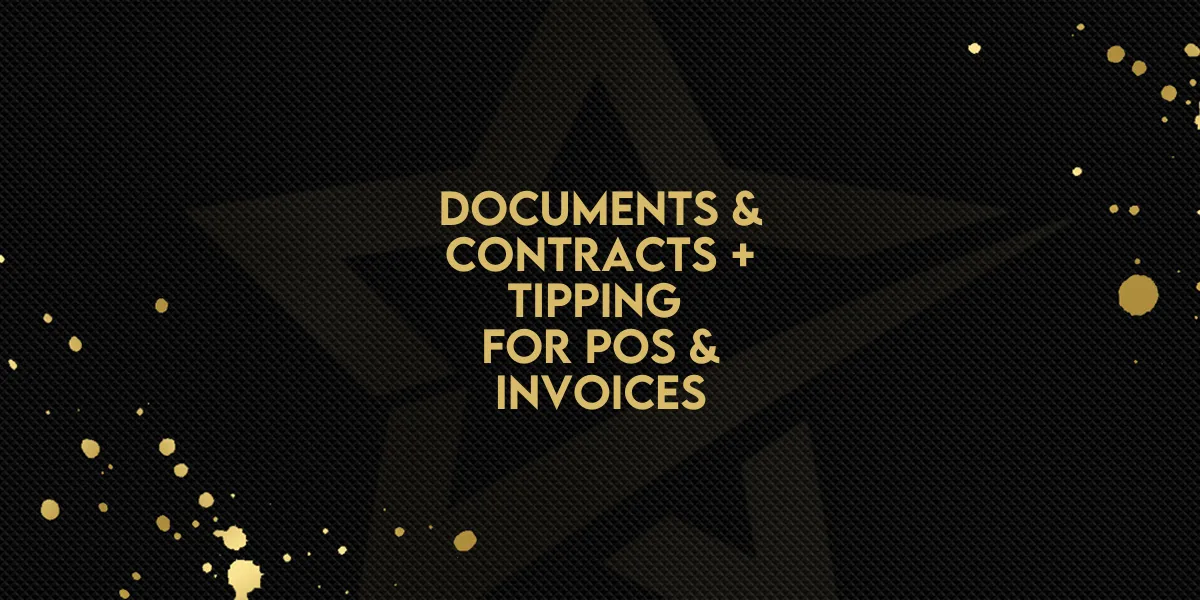
Documents/Contracts + Tipping for POS & Invoices Live on Mobile v.3.72!
Introducing Document and Contract Management in the Gold Star Pro Mobile App
Gold Star Pro has launched a significant update to its mobile app, revolutionizing how users handle documents and contracts on the go. This latest release, version 3.72, is now available for download and comes packed with new functionalities and enhancements.
Key Features of the Update
Document and Contract Accessibility:
Send documents and contracts directly from the mobile app.
Track document statuses to see current progress.


Template Usage:
Utilize pre-existing templates for contracts and documents.
Add items to contracts in real-time, tailoring them to specific needs without delay.

How to Utilize the New Features
Update Your App:
Ensure you have the latest version of the Gold Star Pro mobile app installed. Version 3.72 includes all the new features.
Navigate to Documents:
Within the app, locate the document or contract feature to start utilizing the new tools.
Choose or Create a Template:
Select from existing templates or create a new one to suit your specific requirements.
Send and Track:
Send your documents and contracts right from your device and track their status to ensure they are received and reviewed.
Enhancements for a Better User Experience
This update is not just about new features; it also includes improvements to the overall user experience, making the app more intuitive and user-friendly. These enhancements ensure that managing documents and contracts is seamless and efficient.
Conclusion
Gold Star Pro’s latest update is a leap forward for professionals who need to manage documents and contracts on the move. With the ability to send, modify, and track documents directly from a mobile device, Gold Star Pro continues to demonstrate its commitment to enhancing productivity and streamlining workflows for its users.

