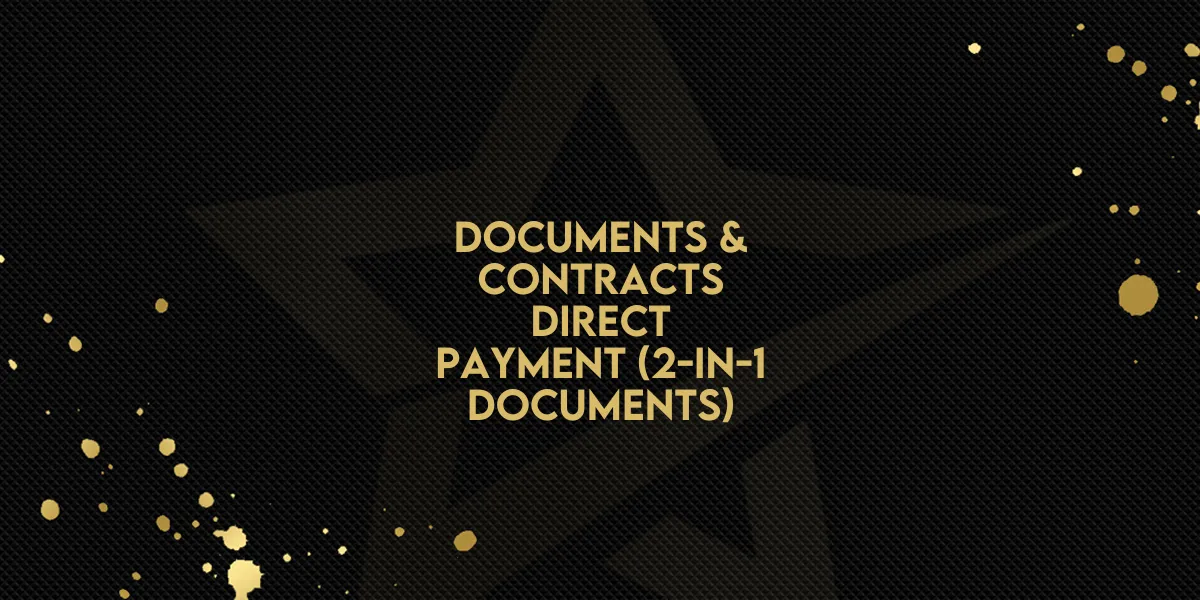
Documents & Contracts: Direct Payment (2-in-1 Documents)
Gold Star Pro now offers a seamless, two-in-one feature for signing documents and making direct invoice payments in one streamlined step. With this addition, you can enhance workflow efficiency, allowing clients to sign and immediately pay without needing a separate invoice step. This feature currently supports single-product lists, enabling faster contract-to-payment flows with minimal setup.
Key Benefits of Direct Payment after Signing
Enhanced Efficiency: No need to send separate invoices; payment follows signing in one step.
Streamlined Workflow: Consolidates document signing and payments into a single flow.
Primary User-Focused: Only the primary recipient completes payment, while additional signers simply sign.
This update is designed to reduce time spent on post-signing invoicing, creating a straightforward and efficient user experience.
Step-by-Step Guide to Setting Up Direct Payments
1. Create the Document
Begin by uploading your contract or agreement, or create one within Gold Star Pro. This document will serve as both the contract and the payment prompt.
2. Enable Direct Payments
Locate the payment option toggle within the document settings.
Toggle this setting to “On” to activate direct payment.
Note: This feature is compatible with single-product lists and will not support multi-product or recurring items at this time.

Once enabled, the primary recipient will be directed to the payment screen after signing, while other signers, if any, will only need to complete the signature.
3. Send Document for Signing
Initiate the signing process by sending the document to the primary recipient (and any other necessary signers). The primary user will be prompted to pay immediately after signing.

4. Complete Payment After Signature
After signing, the primary recipient is redirected to the invoice payment page. This eliminates the need to send a separate invoice, simplifying the entire process.

5. Track Payments
Post-sending, you can monitor payment statuses within the “Documents” or “Invoices” section.
This tracking feature keeps you updated on the completion status, providing a central place to manage signed and paid invoices.

Why This Feature Was Introduced
Gold Star Pro designed this direct payment feature to help users simplify their workflow, removing the need for multiple steps and follow-ups. By integrating payment directly into the document signing process, users can enjoy a faster, more streamlined experience that prioritizes ease and efficiency.
Future Additions to Look Forward To
While this current release supports single-product transactions, upcoming expansions will include:
Recurring Product Support: Extend functionality to handle product lists with recurring charges.
Payment Plans & Deposits: Allow clients to set up payment plans, including deposit options directly in documents.
3-in-1 Document Flow: Merge estimates, contracts, and invoices into one integrated process.
By continuously enhancing Gold Star Pro's capabilities, these upcoming features will create an even more robust document management system for users looking to streamline every aspect of their client transactions.
Stay tuned for updates as Gold Star Pro expands its offerings to cover more comprehensive billing and document management solutions!

