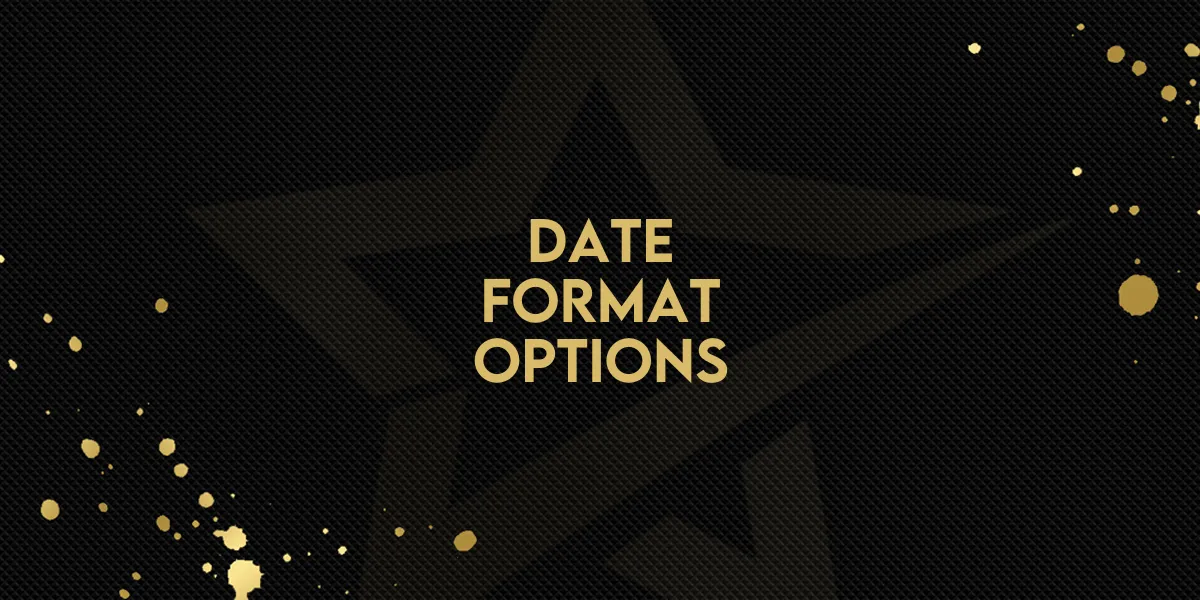
Date Format Options on Forms & Surveys!
Maximizing Form Flexibility with Customizable Date Formats
In the world of online forms and surveys, the devil is often in the details. Recognizing the diverse needs of global users, Gold Star Pro has introduced a much-anticipated feature that allows for the customization of date formats within form fields. This update is a significant enhancement, catering to a variety of preferences and regional standards, and here's a step-by-step guide on how to make the most of it.
Setting Up Custom Date Formats
Accessing the Date Field Options: The journey to customizing your date format begins with the date of birth field, which serves as an example. By clicking on this field, you'll unveil the options to customize your date format.
Choosing Your Format: Users can now select their preferred date format, whether it's day-month-year, month-day-year, or any other combination. This flexibility ensures that forms can be tailored to meet the expectations of a global audience.

Selecting the Date Separator: Beyond the format, the update allows for the customization of the date separator. This means you can choose between slashes, dashes, or any separator that suits your style or regional preference.
Disabling the Picker (Optional): For those preferring manual entry, the update provides an option to disable the date picker. This allows users to type in the date directly, offering another layer of customization.

Maintaining Format Consistency in Submissions
A notable feature of this update is its consistency. Once a submission is made, the selected date format is maintained in the submissions page. This ensures that data remains standardized and easy to interpret, regardless of the format chosen by the form filler.

Updating Old Forms
Worried about your existing forms? There's no need. The new update won't affect old forms, which will continue to operate with the default format. However, users have the option to update old forms to the new format, enhancing their flexibility and applicability.
Enhanced UI/UX Experience
This update is not just about customization; it's about enhancing the user experience. With the ability to set not only the date format but also the date separator, forms become more intuitive and aesthetically pleasing. Whether it's a matter of style or compliance with country-specific standards, this flexibility improves the overall UI/UX for both form creators and fillers.
Conclusion
Gold Star Pro's latest update is a testament to their commitment to user satisfaction and global inclusivity. By allowing for the customization of date formats and separators, they have taken a significant step towards creating more versatile and user-friendly forms. Whether you're designing forms for a local event or a global survey, these new features ensure that your forms will meet the diverse needs of your audience with ease.

