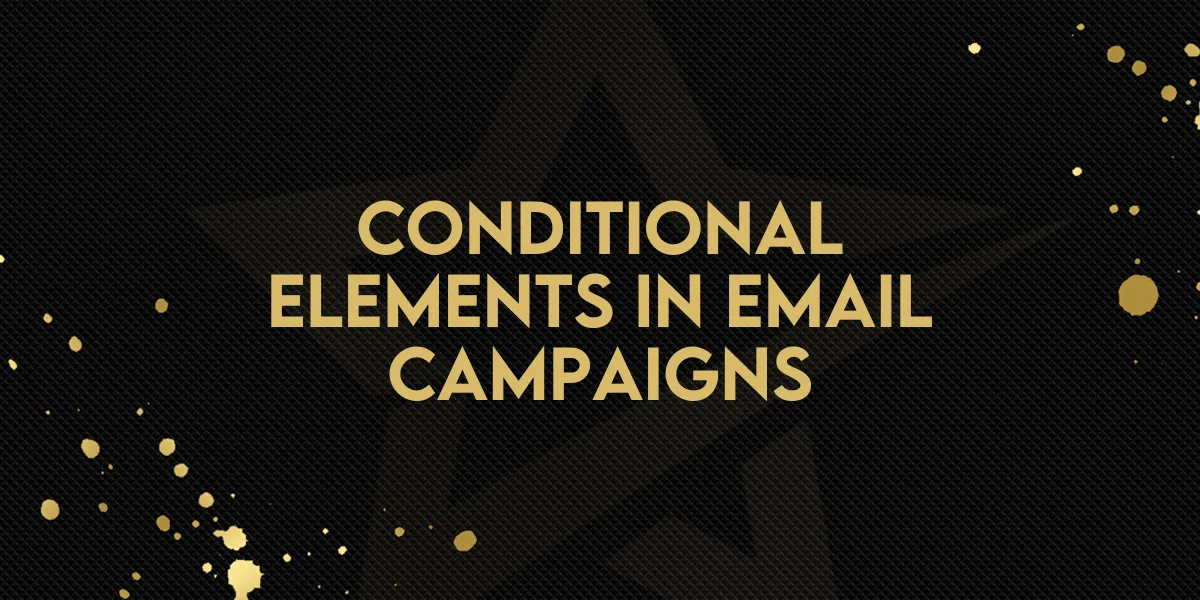
Conditional Elements in Campaigns
What is a Conditional Element?
A conditional element allows you to display content—such as images or text—only if a contact meets certain criteria. This enables you to tailor your messaging to individual contacts automatically.
When Can You Use Them?
Location-based content: Display different images or offers depending on a contact’s geographic location.
Field-based text: Change a text element based on specific contact fields, like their job title or interests.
Benefits
Personalization: Make your campaigns more relevant by showing customized content to each contact.
Time-Saving: Avoid the need to create smart lists and separate campaigns—use one campaign with conditional elements instead.
Increased Engagement: Showing content that's personalized to each recipient increases the likelihood of higher click-through rates, responses, and conversions.
Simplified Campaign Management: Instead of juggling various lists and campaigns, manage all variations of content in one place, reducing complexity and chances for error.
How to Use Conditional Elements:
Go to Marketing > Email Marketing.
Create an email campaign or template.
Select any element and go to the Visibility tab.
Enable the Conditional Element toggle.

Set the conditions based on contact fields.
Alternatively, click on the Conditional Element icon in the element overlay action to add conditions easily.


