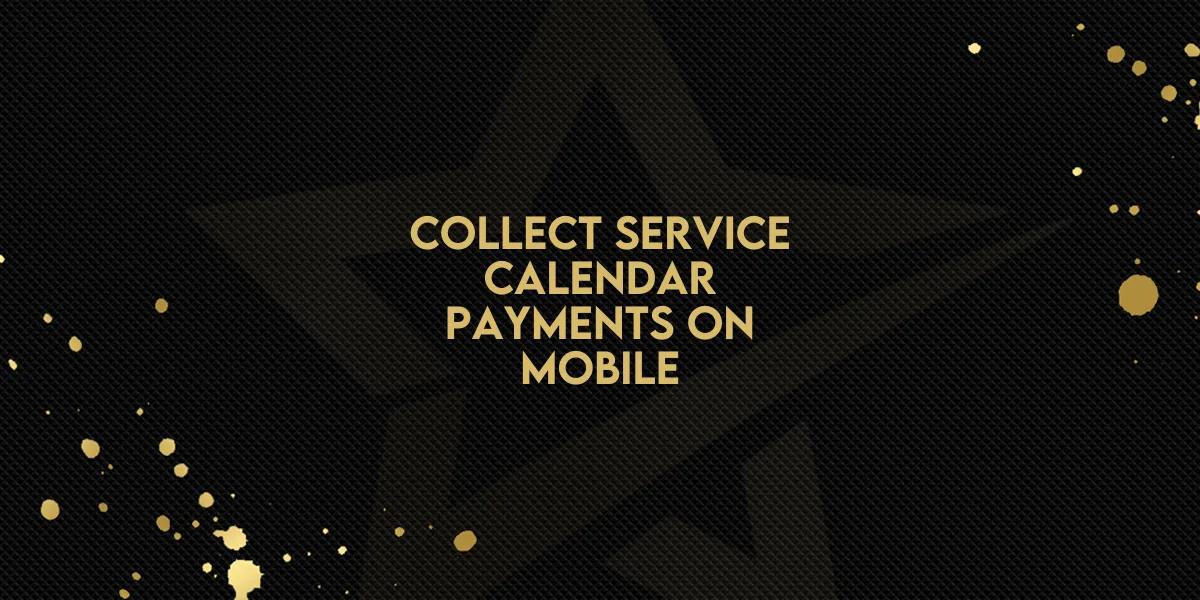
Collect Service Calendar Payments on Mobile!
Gold Star Pro has made it easier for businesses to manage payments directly through the mobile app by integrating the Point of Sale (POS) system with service calendars. This update allows businesses to collect payments seamlessly during service appointments, enhancing both convenience and efficiency.
How It Works
With the latest version of the mobile app, businesses can now collect payments directly at the time of service using the POS system. Here’s a step-by-step guide on how to utilize this new feature:
Booking and Deposits:
When a service appointment is booked, and a deposit is made, the remaining balance can be easily managed.
The deposit amount and any remaining balance are visible in the service calendar event.
On-Site Payment Collection:
During the service appointment, open the service calendar event in the mobile app to view the outstanding balance.

Use the POS system within the app to collect the remaining payment.
Multiple payment methods are supported, including tap to pay, cash, and card, making the process flexible for both you and your clients.

Finalizing the Transaction:
Once the payment method is selected, complete the transaction directly on the job site.
This integration eliminates the need to return to the office for payment processing, saving time and improving customer satisfaction.
Important Notes
Ensure your mobile app is updated to version 3.78.3 or higher to access this feature.
For businesses using a white-label app, coordinate with your team to schedule the necessary updates.
This update streamlines the payment process, allowing businesses to complete transactions on the spot, providing a smoother experience for both the service provider and the customer.

