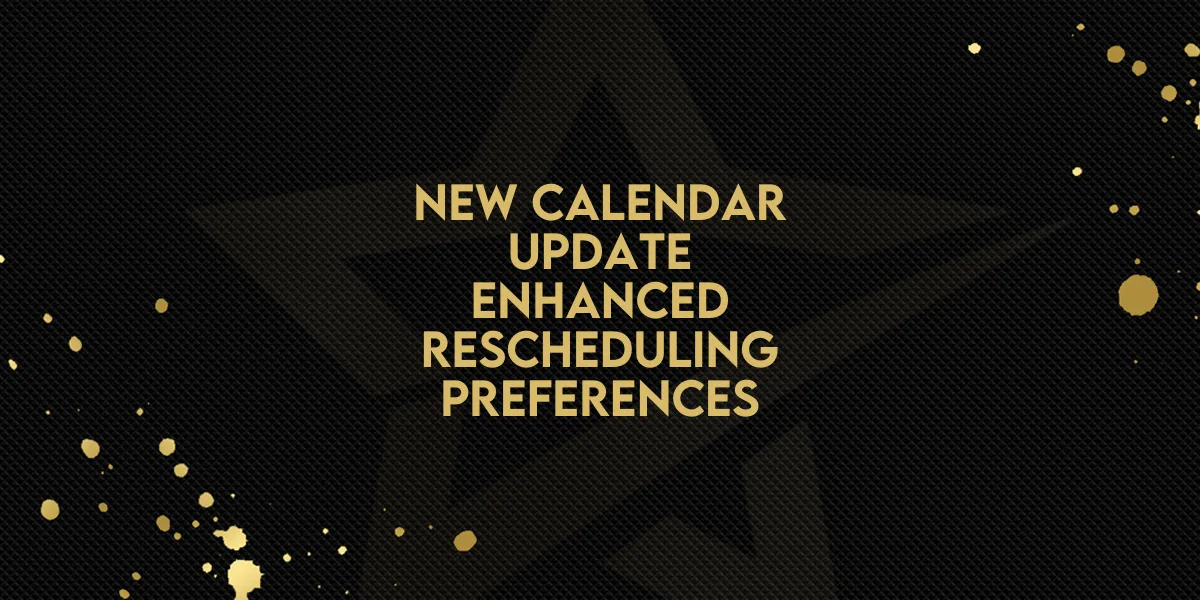
New Calendar Update: Enhanced Rescheduling Preferences!
Gold Star Pro has introduced a highly anticipated update to the calendar functionality, focusing on improving the rescheduling experience for users. This feature ensures that once a customer is assigned to a specific team member, any rescheduling will keep the appointment with that same person, enhancing consistency and customer satisfaction.
Understanding the Round Robin Calendar
Previously, Gold Star Pro's round robin calendar would automatically reassign appointments when rescheduled. This meant that if a customer originally booked with Jenny but needed to reschedule, they could end up with another team member like Bob. While the round robin system is excellent for initial bookings, many users expressed a need for continuity once a customer has been assigned to a specific person.
New Reschedule Preference Setting
To address this, Gold Star Pro has added a reschedule preference setting. Here's how you can access and utilize this feature:
Navigate to Calendar Settings:
Go to your account and select the calendar settings.

Choose Reschedule Preference:
Under the settings, you will find the 'Reschedule Preference' option.
You can choose between two options:
Reassign through Round Robin: The default setting, where rescheduled appointments can be reassigned to any available team member.
Keep the Same Appointment Owner: This new option ensures that rescheduled appointments stay with the originally assigned team member.

Always Book with Contact's Assigned User:
There is also a setting to always book appointments with the contact's assigned user instead of using the round robin system.
Ensure this setting is enabled if you want all new appointments to go to the specific user assigned to the contact.
How to Enable the New Feature
To make use of the 'Always Book with Contact's Assigned User' feature, follow these steps:
Access Forms and Payments Tab:
Go to the Forms and Payments tab in your account settings.
Reorder Booking Widget:
Ensure that the form is first in the booking widget to utilize this feature properly.
You can reorder the widget if necessary to meet this requirement.
This update significantly enhances the user experience by maintaining continuity with the same team member throughout the booking and rescheduling process. This new feature is particularly useful for teams looking to provide a more personalized and consistent service to their customers.
We hope you find this update beneficial and look forward to seeing how it enhances your scheduling processes with Gold Star Pro. Stay tuned for more exciting updates!

