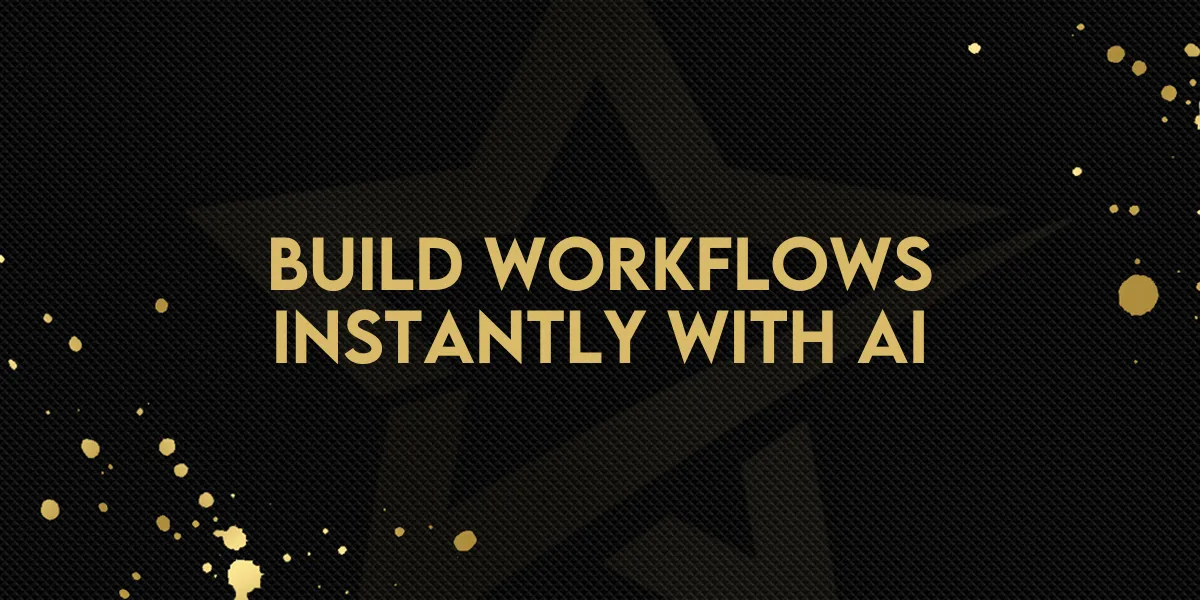
Build Workflows Instantly with AI
How It Works
Gold Star Pro just made automation easier than ever.
The new Workflow AI Builder lets you create entire workflows simply by describing what you want to automate — no manual setup required.
Type your goal in plain language, and AI will instantly generate a complete workflow structure, including triggers, actions, conditions, and even content like emails or SMS messages.
This feature is designed to save hours of setup time and make automation accessible to everyone, whether you’re an advanced user or just getting started.


How to Use
Go to Settings → Labs → Enable “Build Workflow Using AI.”
In Workflows, click “Build using AI.”
Type a short description like “Create a lead nurturing workflow that sends a follow-up email and text after 2 days.”
The AI Builder instantly creates your workflow with triggers, delays, and actions already set.
Use Point & Edit mode to refine or adjust specific steps by describing the change you want to make.
You can also switch to Chat Mode to brainstorm, plan, or refine your automations through natural conversation — no need to start from scratch.




Why This Matters
Building workflows can be time-consuming, especially for teams juggling complex automations.
With AI Builder, Gold Star Pro does the heavy lifting for you — turning simple ideas into fully functional automations in seconds.
Here’s what it means for your business:
Save Time: Create workflows instantly by typing a few sentences.
Boost Efficiency: Let AI handle setup while you focus on strategy.
Simplify Editing: Make bulk changes by describing them in natural language.
Scale Faster: Build, test, and refine automations with minimal effort.
This is the next evolution of automation — smarter, faster, and built for the way you actually work.

Use Cases
Lead Nurturing: “Send an email and SMS 2 days after a form submission.”
Sales Follow-Up: “Create a workflow to notify my sales team when a deal is won.”
Event Reminders: “Build a sequence to confirm bookings and send reminders 24 hours before events.”
Post-Purchase Automation: “Set up a thank-you message and follow-up offer after a purchase.”
The Workflow AI Builder makes automation easier, faster, and more intuitive than ever — so you can focus on strategy while AI handles the setup.

